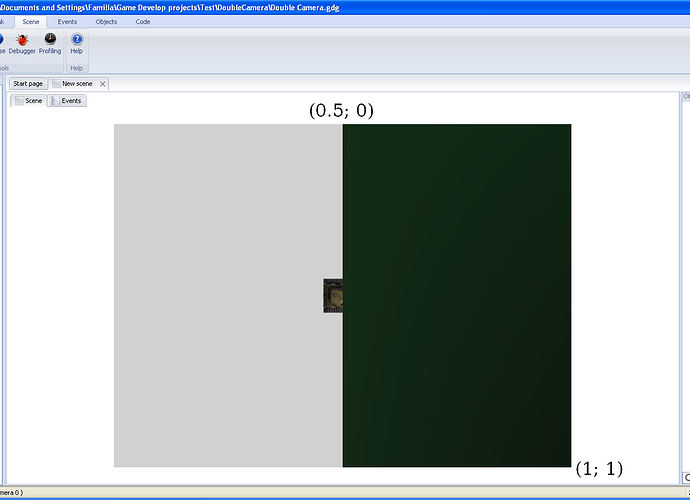First of all, you have to feel free to modify the file, be curious, change the numbers, des/activate events, crash the game into a strange bug ![]()
The custom size = the camera’s zone to look at, if you set custom size = 1x1: the camera only will look 1 pixel or something like that ![]()
Custom viewpoint = the camera’s zone to show it’s render, if only look 1 pixel (custom size = 1x1), and the custom viewpoint = from (0.5; 0) to (1; 1): you will see something like this:
To make you enemy non-zoomed… you will have to do some maths:
In my first example, the camera’s viewpoint = (0.8; 0) to (1; 0.2), the render zone = 0.2 x 0.2 at right-top of the window
So, this show 0.2 of the width, and 0.2 of the height:
8000.2 = 160
6000.2 = 120
The camera’s custom size needs to be 160 x 120 (if game’s window = 800x600), your camera shows everything that looks in the same size it looks ==> non-zoomed
If you set the camera’s viewpoint size = 0.2 x 0.5 the camera’s custom size should be 160 x 300.