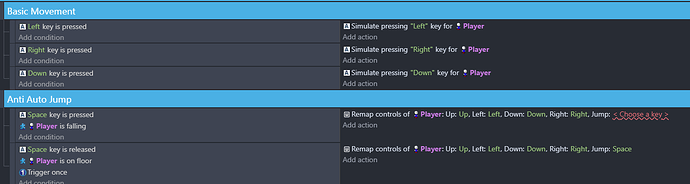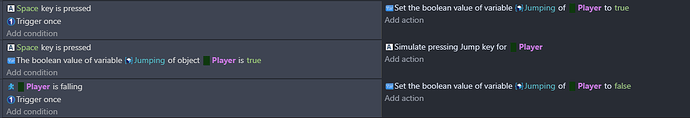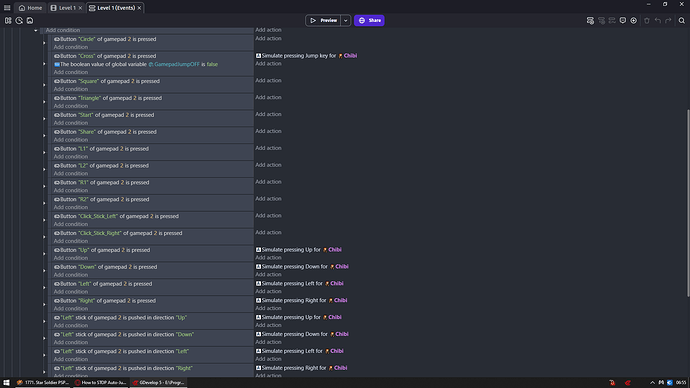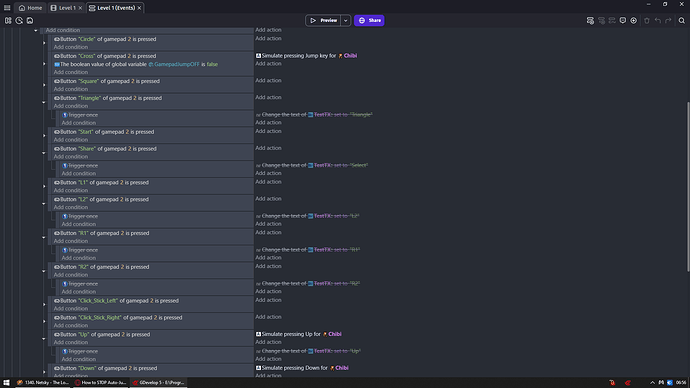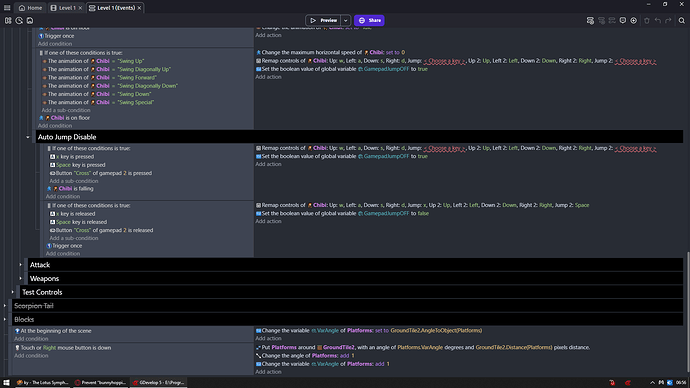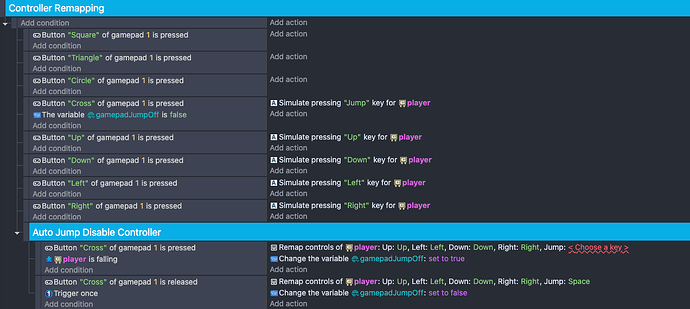![]()
Ok! But if someone could test/review the code to see if it’s “academic” enough… ![]()
Go to gdevelop discord there are channels like WIP extension and examples
And ask there for testing or checking your work
I did not dive into extensions i only am able to figure out how something works or how to do something in them by looking at same/similar example in another extension
Ok! Thanks for your advice and your time!! I must say that I have learnt quite a lot with this seemingly “easy” task!
tried this but now sometimes the character won’t jump when pressing jump button even if it should.
Show me your events
xxxxxxxxxxxxxxxxx
When you try something you replicate it and don’t add your stuff and wonder why it is not working
Which 99% of the time is reason why it is not working
Delete Is on floor
I wasn’t sure how much other events to send since I have a pretty long list of events. I apologize I am new here. The issue doesn’t seem to happen too much so I guess I will just forget it.
So i just told you best practice since we all were in same boat
Copy EXACTLY what you see
Do not add your stuff until you check if it is working
And double even triple check did you copied it 1 to 1
You have no idea how many times many of us did not get something right just because we messed up event order or added ONE SINGLE action/condition here or there
You need to make some mistakes to learn what not to do
And since only difference from your events to mine is that you used is on floor
Then removing it should fix it
If problem still occurs then you should try disabling other events one by one and check which is causing it
Hello Nerdycoder!
First of all welcome! If you’re new to the forums or Gdevelop in general don’t worry about it. Learning all of this stuff is hard at first and some people forget that. I was able to come up with a fix for this that doesn’t involve coyote time or any of the other extensions meant to deal with jumps. Try this out and let me know if it works for you. Happy developing!
- Obee
Thanks! this worked great!
Do you have any hidden conditions in your Gamepad Event Group? or are the only things listed in this Logitech sub event
Hello i am extremely interested in this. Did you ever share it with anyone? Can I at least have your code so i can modify the gamepad mapper behavior?
This is all i have
Nothing more nothing less
If you care what is in sub event of each even you see here then
Okay I’ll take a look at trying to modify my code today. So do you have the gamepads extension in your project? If so, what would be the purpose of simulating controls for each direction on the keyboard? I think i get your logic, it seems you’re isolating the jump function to only be remapped when there’s a specific condition.
Hello, i was able to successfully implement this code in my project, but it only works with the Keyboard. Also about every 4th or 5th time i try to jump, my inputs get eaten.
Would this have to do with my jump height, gravity etc? I have a relatively low jump height and tight controls. I did some minor adjustments (since I don’t want to change the feel of my game too much) and it did prevent the inputs from being eaten so quickly. Perhaps there’s a way i can optimize this code? I have it in its own external event group. Maybe if I optimize the level more it would help?
I use this in games with keyboard, gamepad, and even touch input.
Jump speed and height shouldn’t matter as all of the uses I have done this in have different settings around that.
Keep in mind the example above includes a SUPER LONG coyote time. 1 second was just for testing. Most games only have 4-6 frames, which would be 0.08333 seconds.
That shouldn’t make it intermittent though, unfortunately intermittant response would mean something is going on with your event logic or setup in some way.
Edit: also note, your gamepad setup should be completely separate from your actual game logic events. You should have either an external event loaded at the start of the scene, or a function extension that has your gamepad buttons/inputs using the simulate actions from the platformer behavior.
I tried to implement your code, but I can’t seem to find where I am going wrong. So i found out this isn’t even possible to code without the gamepad extension, you won’t get these events. But then there’s that GamepadMapperBehavior that I had attached to the player sprite. I tried playing my game with this code, with and without that MapperBehavior. But it always produces the same results. I really want the modified extension that Marraw created back in 2023.
I even tried isolating this code and reproducing it but only with the control pad input in place of the regular keyboard inputs. But it just gives me the same results. I hate having to comb through my code, but I guess I’m going to have to. I’m also going to continue creating a new project file and add controller logic in there too, to see if i can get good results.
Yeah now I have my own external events list for gamepad logic, and I’m going to try to move all controls under there. But now I’m wondering if perhaps my “Jump again” thing that i have going on when you kill enemies could be causing a problem. Because that would all be under the enemy behavior. I’m gonna be spending a ton of time on this.