Hello, I apologize for my English.
I would like to know if there is a way to not increment the z-order when I drag a new object to the scene. I would like the z-order to always be 1, and to be able to change it as I please later.
Hello, I apologize for my English.
I would like to know if there is a way to not increment the z-order when I drag a new object to the scene. I would like the z-order to always be 1, and to be able to change it as I please later.
This is how the GDevelop editor works, unfortunately. I agree though, it’s pain to have the z order increase with every object. Maybe you could request a new feature, say like a toggle to either increase the z-order or maintain it at a value entered by the dev.
Do you know where I can give feedback?
Thank you very much, I will do it ![]()
Actually, this change was introduced a while ago because many newcomers had issues with their objects not being visible or having Z-order conflicts.
If you open your project json file with a text editor, you can revert to the old method, where z-order is set to 0 for new instances:
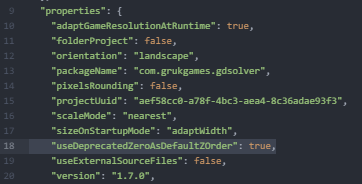
But be careful, if you don’t do it properly, you can corrupt your json.
Be sure to make a backup copy of the file first.