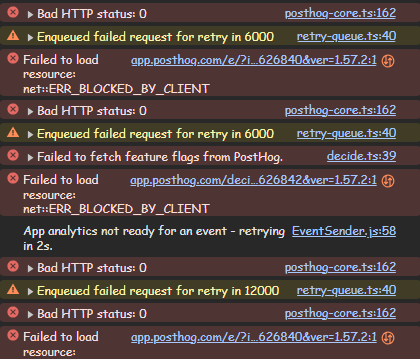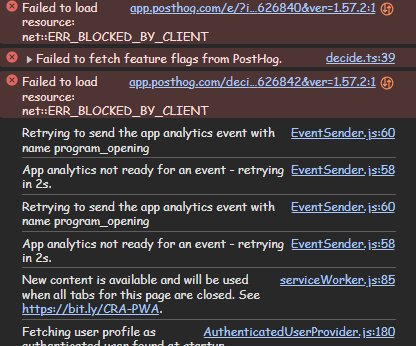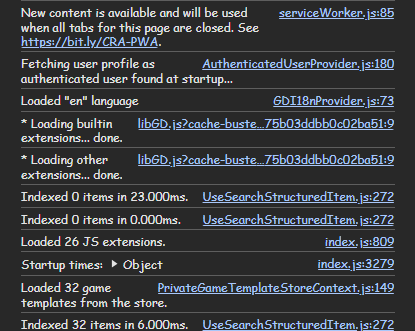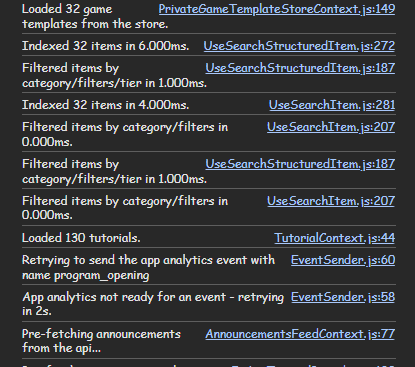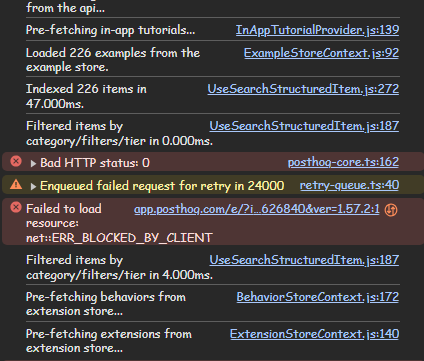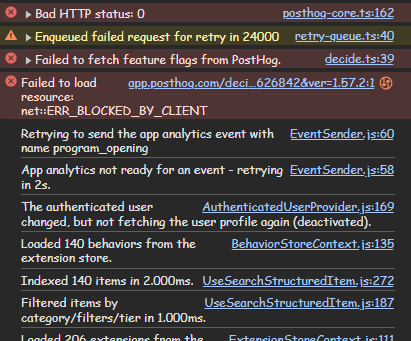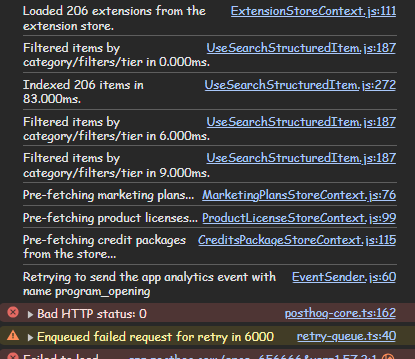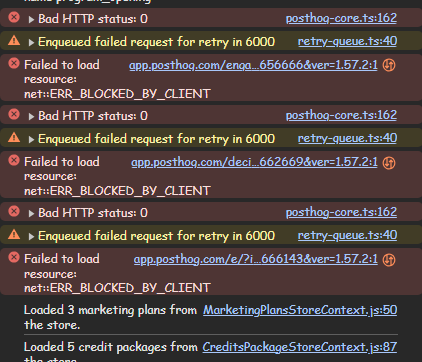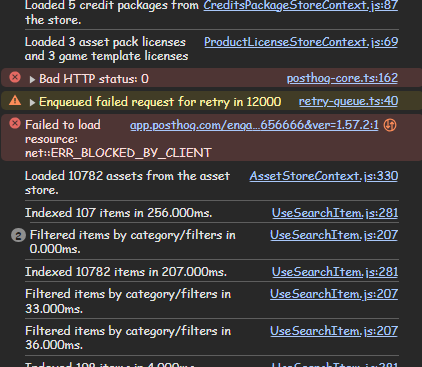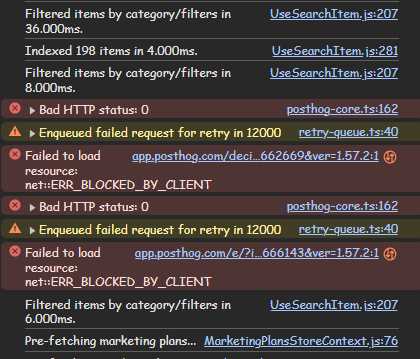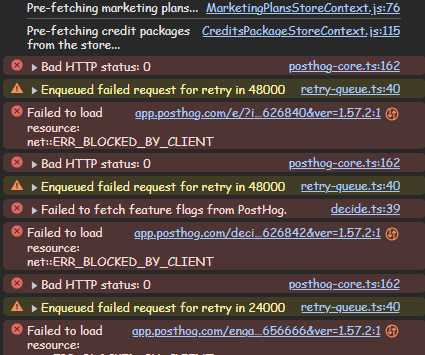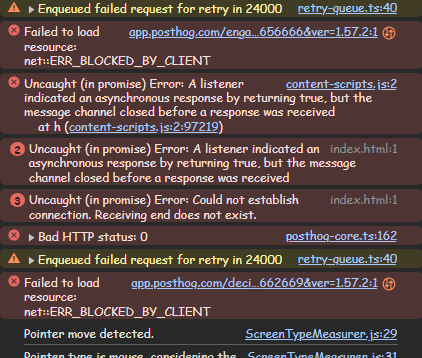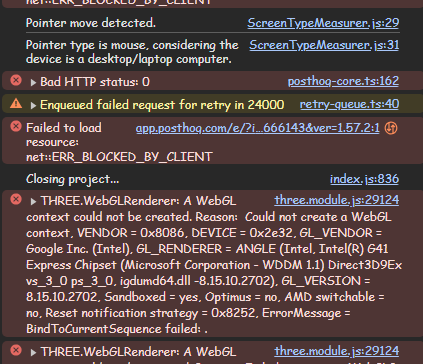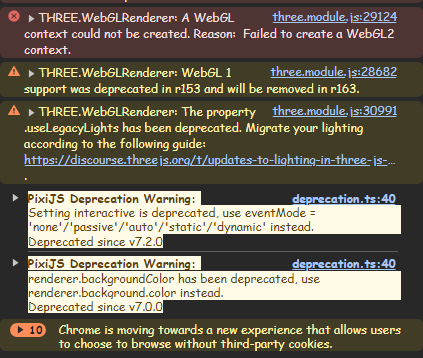Hello GDevelop team, I don’t know why, but I can’t create cloud projects! I already bought the silver subscription, but still don’t working!
I uploaded a video to mediafire, you can access it here: https://www.mediafire.com/file/hlt3k39doaz78fr/GDevelopCloudBugVideo.webm/file
Please, can someone help me? The silver plan will only last a few more days! This is my first time subscribing to GDevelop and I want to test it out ;(
My GDevelop account name: “DX_studios1”
Hi @DX_studios1
Sorry you’re experiencing this issue.
It seems that the project is created & saved properly, but not displayed in your list of projects.
We’re looking into it.
1 Like
@DX_studios1,
Are you still having this issue?
Can you try to hard refresh (Ctrl+F5) the browser and try again?
1 Like
Thank you very much for the answers, however, I have already tried restarting the page, even restarting the chromebook. Recently, I was creating multiple projects and one of them was saved in the cloud, however, when I tried to create another one, it didn’t work. It seems that after I create multiple projects, only one of them is saved in the cloud.
Since the errors still happens, could you try and record your screen and:
- Open the developer tools with Ctrl+ Shift + i
- Go to the console tab
- Create a new project
- Save it in the cloud
There we should see errors that will give us hints about where to find the root cause.
1 Like
Sorry, where do I need to press CTRL + SHIFT + I?
I’ve already tried pressing on the project and on the home page, but nothing appears.
Anywhere, it’s a shortcut of the browser to open the developer tools.
What browser do you use?
1 Like
Thanks for the screenshots!
There is nothing wrong in this, the errors mainly come from the fact that your browser blocks some API calls that are not crucial to GDevelop’s running.
But I don’t have enough data at the moment
Could you do the same with the Network tab? You can send them to me privately as they can contain sensible data.
1 Like
Sorry for the delay, but I sent you a private message about the error screen logs.
That’s weird, I see no issue with your logs.
Do you confirm it still happens?
1 Like
Yes, unfortunately I’m still having this problem.
I recently had the idea of making a clicker mixed with battle royale, I tried to create several projects in the cloud but this time none of them worked.
This problem started after I lost all my projects, they suddenly disappeared! Except for “Duck Quest” and “DX1’s notes” which were the last two projects I edited.
I recorded another video to show the problem: MEDIAFIRE