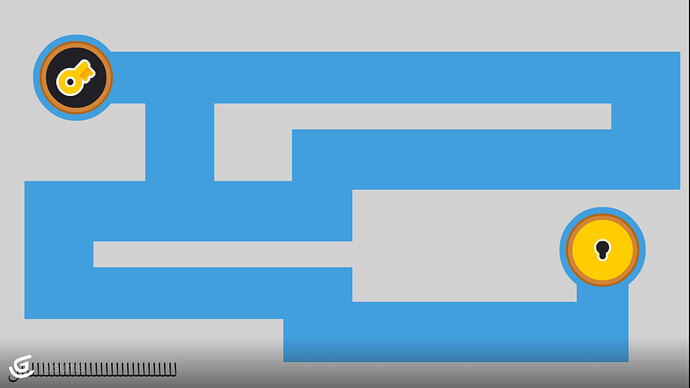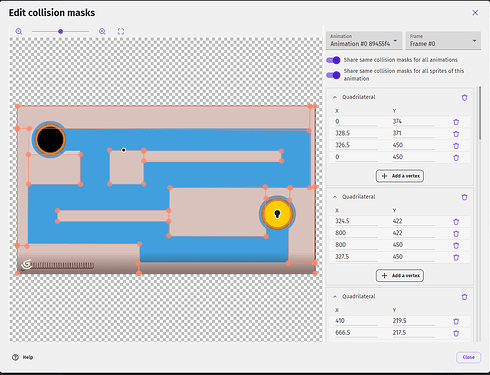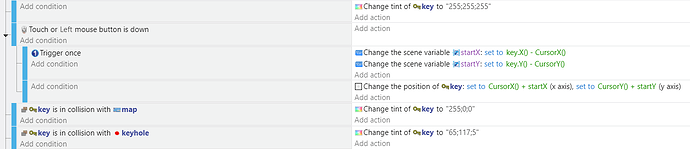I was looking for this project, but I did not find it in the free projects in my program!! Can you provide me with a copy of the project please?
Hi, @asd ! can you please provide more details? I cannot tell what project this is or where I might find it
I think that this project was previously found in the program projects and now it is no longer available. It is an attempt to deliver the key to the end, and if you touch the wall, the game ends and you start again.
Hmm. Thats weird. Ive never seen it before. It should be somewhat simple to replicate
How was the game played? It looks like you need to get the key to the lock. Is the key dragged or moved by pressing keys? Or maybe it used the direction sensors and you tilted the device.
Yes, the key is pressed and pulled to lock without touching the wall
There are multiple ways. Here is one. I’m sure people will have other methods.
Create your sprite. I used your image and named it map. Use limited colors and keep it relatively small. I resized this so it was close to the size of the scene.
Collision masks can’t be convex. You can create a bunch of rectangles (quadrilaterals) in areas that you can’t go. It’s a bit like a creating puzzle. Just watch for the convex error message. It’s tedious. Take your time. Don’t try to be perfect. If anything, make the shapes too small. It’s better to be a little less strict than unfairly penalize someone.
Create a key. place at the start. Create a keyhole and place at the end. The keyhole can be hidden and used just for the hitbox.
You could use the draggable behavior on the key but I don’t like how the key gets covered with your finger. With this method, you can touch the screen anywhere and drag the key. It uses 2 scene number variables, startX and startY. You can add further conditions to limit the dragging to map.
I used change the tint for testing but basically if it collides with map, you lose. If it collides with the keyhole, you win.
try me:
https://gd.games/keith_13579/drag-key
Replace the color change actions to a popup of some sort. Either add an external layout or show a layer or switch the scene.