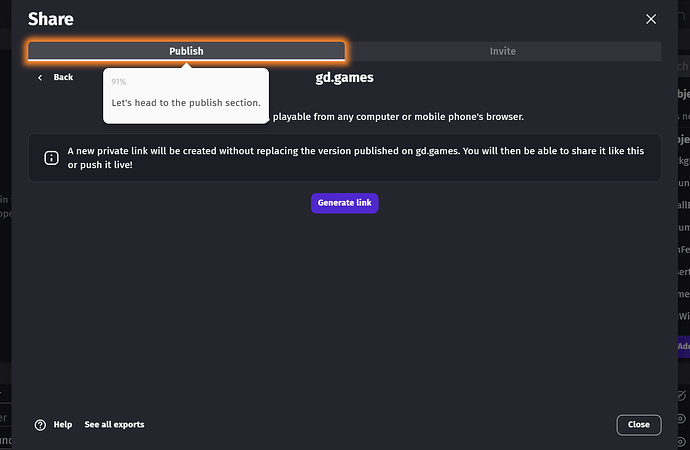Can you detail what the issue is? We can’t help if we don’t know the problem.
So it’s telling me to head to the publish section right? I’m in the publish section and the prompt doesn’t change.
Have you clicked on generate link? Because that’s the next step once you’ve selected publish tab and chosen gd.games (first option).
-_- Does anyone know how to fix this?
Could you remove your comments or instruct me on how to do so? If you ask a question or get off topic, please refer back to this reply to clarify. @MrMen
No.
You need to be more specific with what issue you are experiencing. You initially gave a vague heading and a screenshot. No explanation on what you are doing or have done, or a description of the problem. We can’t work out what your issue is if you don’t tell us.
You write that the prompt doesn’t change. What prompt? The popup help for the tab? How did you get there? Because when I (and I suspect other forum members) try this, in the editor we click on “Share”, choose publish, select gd.games and then click on “Generate link”. All with no issues.
What are you on about? All my questions and comments have been on topic. I’m trying to understand how you’ve gotten to the issue you are experiencing, and maybe try to replicate it. I can’t do that if I don’t have information about it.
I have exactly the same problem
No matter what I do, this message remains
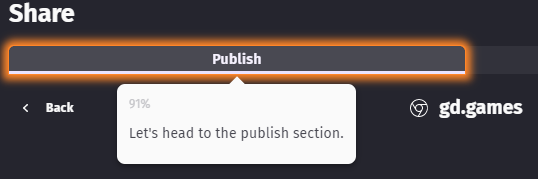
I’m also having problems, even when I create the link and publish the game it won’t let me use the next part of the tutorial
My solution was to forgo doing things the “right” way and just make and publish a game anyways. I was torn between doing that and following the tutorials, but indie doesn’t stand for indecisive.