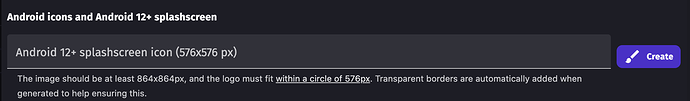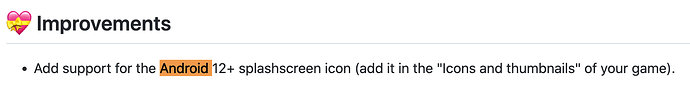Hello, the new update is officially available. Unfortunately, the problem with the loading screen for the Android build has apparently not been fixed yet. Unfortunately, I’m not very familiar with GitHub. Does anyone know if the problem is being worked on?
Thanks in advance.
Maybe I gave too little information.
My problem is the same as in the thread:
Black Cordova Screen Android export
https://forum.gdevelop.io/t/black-cordova-screen-android-export/42072/3
If you manually create a “cordova” build is the same problem?
Sorry that I opened a separate thread.
I was hoping that the update might have fixed this problem. Too bad.
This new Android loading icon can be customised in the app, in the “Icons and thumbnails” window, since version 5.0.140 (released in August):
If you let it empty, you will get this default icon.
This was this line in the changelog (even though I agree it was a bit hidden amongst the other improvements):
Ah, well it works. After the Android 12 loading screen comes the regular loading screen image. So the loading progress bar is gone? At least it doesn’t work anymore. I could just remove the regular image.
I’ve tried it a bit (Android Build) and I have to say that it’s not very good. The custom image is obviously better than the Cordova logo. But in principle it is only covered by its own image. And the size is not good. You can’t use a decent title or loading image. It’s just too small for that. And the loading screen has actually completely lost its purpose. It loads while the Cordova or Custom Image is displayed. When the game has been loaded into memory, the loading screen is displayed for a short moment (by loading screen I mean the screen set under -Game settings -Properties -Loading Screen)
Sure, I know you could extend the time on the loading screen afterwards, but I don’t think that’s a good thing. The user waits for the game to load and has to wait again. I think the loading screen option should be done away with altogether. Doesn’t make a lot of sense like that. All of this is probably not possible any other way because of the integration of Cordova, that’s clear to me. In the game itself, you can rather make the menus more loving. But most of the other innovations are really great.
You are doing a great job. Please continue.
I’ve noticed this too. My splash screen appears for a fraction of a second (so no loading bar, etc.) but the new android splash logo stays there until the game has loaded.
Was there any progress on this? Many builds later and I still get the same issue on multiple devices (latest test on the latest version of Android [1+ Nord 2 CE]).
It shows the Cordova/Android splash for ages, with no loading bar, then literally flashes the [my] loading screen for a fraction of a second before starting the game.
Is there a way to turn that off and just have the splash screen with loading bar?
I’m facing the same issue that no progress loading is seen, except on previously exported APK from last year which contain fewer resources to load. The difference is that now the loading of resources is much slower than before (at least 6-8 times slower) even on previously exported APK for android that worked fine before (not only newly built APK). Does this same thing happen to you?
I can’t say I’ve noticed my game is loading any slower but it’s a fair bit bigger than it was, so it’s hard to judge fairly.
It was when the Cordova loading splash was introduced that the problem started.
So I have the same inconvenience as you but at the same time another one even worse haha. ![]() I have asked if it could be due to a security patch that limits the loading of external applications but no one knows (the only thing that changed until when it worked fine was a security patch update).
I have asked if it could be due to a security patch that limits the loading of external applications but no one knows (the only thing that changed until when it worked fine was a security patch update).
I think version 5.0.140 is where it all started for me. Worked perfectly until the Android splash was added. What version did your problems start?
I think when they incorporated 3D to Gdevelop.
In any case, that doesn’t matter either because it’s not that what I export to android from there doesn’t work, but that all the APKs that I’ve exported for many months and that worked fine before now don’t work (files that I have from months ago and they worked fine). That’s why I think it has to be some security patch on Android that doesn’t allow resources to be loaded in large quantities (otherwise it’s not possible to explain why the same APK that worked fine a year ago doesn’t work well now either).
It loads small projects normally, I think that the more resources it has to load, the slower it loads (it doesn’t load as well on powerful cell phones as before). To base myself on this, I compare with some APKs that I have from last year and that are less advanced (they have fewer resources to load). In these, you can see the loading bar and you can see how the bar loads progressively slower (before, the loading speed of the bar in that same APK was linear); before it took 20-30 seconds and now it takes 5-6 minutes to load. In the APKs of these last months, the loading bar is not visible and it never loads because it exceeds the time limit and exits the APP (it is worth clarifying that the loading bar was not seen before in the APKs exported in recent months, just as it happens to @Mr_Nick666, but it loaded the game normally).
The exported APKs are now working for me and the loading screen is also showing. Is it solved for you too?
It still appears very briefly for me, even on the new builds. The load time isn’t affected though.