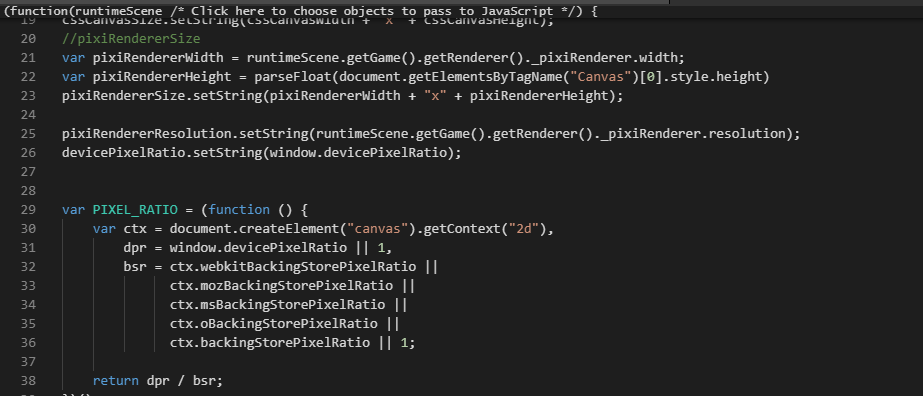I thought there was no coding involved in gdevelop yet i look at tutorials on youtube and guess what?
THEY ARE TYPING IN LINES OF CODE!
I’ve been using GDevelop for over a year, and have not needed to write a single line of code. Sure, the option of using JavaScript is there for people who want to extend the capabilities of the engine, but it’s not required for almost everything within the engine.
There is a learning curve to GDevelop, like all pieces of software. But you’ll find this engine is probably one of the easiest to learn (and I’ve tried a tonne of them).
The wiki [GDevelop 5 [GDevelop wiki]] is a good place to start, which goes through the basics and there’s a few tutorials on there.
If you do decide to stick around and give it a shot, the community is super helpful if you get stuck on anything.
They were typing in scripts and these were very basic beginner tutorial programs, I moved away from other programs because of these promises. I understand the more complicated a game is you have to start implementing these things but gdevelop was supposed to be absolutely code free.
Making games can be hard. I get that, I felt like I was out of my depth when I started. YouTube tutorials did more to frustrate me than help me in the beginning because although you do not need to learn a programming language for GDevelop, you will need to learn the basic principles of game development and game logic.
Generally all of these concepts can be shared between different engines or frameworks, but the execution of how it’s done is dependent on the individual game engines.
I should probably correct my statement about not doing any lines of code. While, technically I have not written any lines of code from a programming language, I have created visual code by using the event sheets this program uses.
I urge you not to get discouraged though. Game development can be challenging, but it’s also highly rewarding.
For your kind information you will find all line of codes Here (although I don’t call it code its called expressions). This is easy to learn (You might try to practice with it at least 2 month for better understanding). And surely it is easier than programing.
If you have a better option available please feel free to share with us.![]()
I am sorry you experienced that, but I want to make one thing clear: at no moment was GDevelop meant for no coding at all, but it is meant for everyone, including the ones that prefer code, so while code is possible, it is not required.
I am not sure where you found those tutorials, but if you follow the ones on the wiki and the first you find on sites popular for tutorials like YouTube, you see basic as very advanced stuff made codeless with GDevelop. And many users who can’t code have made incredible stuff using GDevelop.
Anyways, if you don’t change your mind about GDevelop, good luck with finding your optimal toolset, else good luck with using GDevelop, and have a nice day!
A lot of the marketing text, at least when I started using GDevelop about a year and a half ago - it has changed since then - suggested that you didn’t need to learn anything about programming or code in order to create games.
But the first thing I was asked when I posted in the forums for help was to show my “code” (events). I do that too now; the point is if you were expecting to not have to deal with code at all, I can understand how that can feel misleading. I can also say that I believe those who do come to this knowing how to code (in any language) definitely have an advantage over those that don’t.
As others have said though, there is a learning curve and it is possible to make fully functional games without knowing how to write any actual code. Within the time that I’ve been using this engine, I’ve made 2 games and an artistic/painter type app (the first is basically my sandbox), but I’m not fluent with JavaScript at all.
The biggest challenge for non-programmers, IMHO, is understanding how and when to use expressions and variables - and determining what approach is best suited for a particular purpose. And also understanding the importance of event order.
If you stick with it, I think you’ll be amazed at what you can accomplish in a relatively short amount of time with this engine and your level of programming knowledge, even if that’s level 0. ![]()
I’m afraid it is not true. GDevelop doesn’t require to use any programming language, it is also often called “code” or “coding” so really what the introduction refers to as “no coding required” is that “no programming language” is required. It is often cause confusion among beginners, “no coding”, “no programming” yet you still type code when you use “expressions” and you still “programming” when you are using loops, events, variables and you may even see people type JavaScript. So what is the truth?
The truth is, there is very few engines out there that truly require no “coding” of any kind and those are the “maker” type of engines and those engines usually locked to a certain genre like RPG, FPS, Side scrolling shooter…etc GDevelop is not one of those engines, GDevelop is a general purpose engine, it is never meant to be a “maker” and so it does not offer a true “no coding” experience which can be disappointing and scary to people new to game dev and never done any coding. I can totally understand that,
I was a beginner once too and what really helped me was learn to code.
So what I would recommend to you and anyone scared of the expressions like Turret.X(“gun”) is sit down and learn to code, not games, not a website or desktop application or a twitter clone, just pure code that put something on the screen but don’t focus on games or web or desktop apps just yet. Learn the very basics of programming first and learn to make games only after you are familiar with basic programming concepts.You are going to need them even in a “no coding” tools. It is going to make your time learning any game engine a lot more simple and should make expressions like Turret.X(“gun”) less scary and you may even begin to like coding.
I recommend this site to get you started with programming (coding) in JS:
The reason I recommend this site over any other random youtube tutorial, paid course or book is the P5.js library used in the tutorial videos. The P5 library makes coding in JS extremely simple and fun it was design specifically to help beginners and no coders so it is very easy and straight forward to use and the instructor at thecodingtrain.com also do a really great job at explaining things as simple as possible.
Also if you have problem with setting up the development environment locally or just find it complicated and scary, you can even code and experiment using the online editor at the home page of P5.JS, no setup or account required you can start coding straight away:
https://editor.p5js.org/
And yes the library the online editor and all learning material is FREE.
I chose this app because i thought it WAS the best option. Yes according to the people there was no coding involved
Would you mind sharing a link to the tutorials? Was it the GDevelop channel or another?
I haven’t watched many of the tutorials (hands-on, trial and error kind of gal here) and the ones that I have watched just showed how to add and edit specific events.
I want to make sure people are understanding your concern, what are you thinking of as “Code”?
To clarify:
Coding, by definition, is using a programming language to get a computer to behave how you want it to.
While GDevelop does support Javascript (a programming language), the primary method of game creation in the engine is events. You should never have to mess with Javascript unless you actually want to.
All game engines, however, require you to understand game development logic. For example, to move right, set some kind of condition to monitor for “Press right”, and an action “move Player right”. In GDevelop, this is all done through events.
You can get more advanced using “Expressions”, but those are absolutely not required to make a game in GDevelop, and still isn’t what any definition would call coding.
This is an example of coding:
This is not:
I have to disagree. Yes you can do a lot without using any expressions but you don’t actually need to go that far to find your self in a situation where you must use an expression. For example to get the value of a variable and display it using a text object, to get position of something, to get distance of something, to do basic or not so basic math calculations and so on. Not sure what sort of game could you make without any of this.
Regarding “expression is not code”, we can argue about definitions in text books but for a complete beginner it is code and can be scary. It is maybe hard to imagine if you were smart enough to learn programming before anything else but personally I can feel sympathy for the OP because I was not the smart one, I learned the hard way and all kind of code was scary to me that contained any [“”].() symbols and to me it was “code”.
The trouble is most complete beginner looking for a “no coding, no programming” tool to make games, and what they really looking for is a drag 'n drop experience. Drop a player in, change properties, drop enemy in, change properties, drop some coins in and press play. But this is not what GDevelop is all about and so when people read it somewhere “no coding, no programming”, this is what they looking for but they won’t find it here and it can be very disappointing and sometime they may go as far as expressing their concerns and disappointment on the forum like the OP did. In cases like this I think we should try to understand them and guide them toward the right direction instead of arguing about definitions because they choose to come here and complain because they need help they feel lost otherwise they would move on to the next one offer “no coding” experience. ![]()
I know when we click on things it shows the conditions and code I don’t mean that, what I saw on a video clip was someone actually typing in codes and scripts
The biggest problem of all is when it is advertised as making a game with no code whatsoever unlike other engines such as … where they also use drag and drops but you need to type in scripts where with GDevelop there was none of that whatsoever which seems to be very misleading now. I’m not talking about adding basic values to a condition such as just altering the number but we should NOT be typing in commands.
GDevelop - create a game without programming for free - free resource
![]()
GDevelop is a software developed by French developer Florian Rival over last couple of years. It allows for easy game creation in similar manner to tools like Clickteam Fusion, RPG Maker or Construct 2 - no programming whatsoever required, only logical thinking.
Answer that one.
This is the text from the old home page, not sure how did you get that as that page redirects you to the new home page here:
You can not read anywhere that it is require no programming and no coding exactly because you are not the first complaining about this.
I didn’t just read it anywhere this reply comes from the developer himself I won’t copy the whole thing out to save reading:
Hey, I’m the lead developer of GDevelop ![]()
Just to clear up some things:
- “No programming” sounds of course a bit odd, because events are like programming except that you never need to remember a particular syntax, but any similar program (like Game Maker, C2, Stencyl, MMF…) is marketed as such , so for me it was better to use the same “marketing language”. I can’t afford to lose potential users because I didn’t write “no programming” on the website while other software are doing so.
- Events are displayed in english (or whatever your language is: GDevelop 5 translations in Crowdin) but you do NOT need to write them manually of course!
 Just choose an action/condition in a list, fill in parameters using helper windows (or write the name of your object/your number/whatever using the keyboard if you prefer ;)).
Just choose an action/condition in a list, fill in parameters using helper windows (or write the name of your object/your number/whatever using the keyboard if you prefer ;)).
Yes we often say “it is require no coding, no programming” but what it actually means is that you don’t need to use a programming or scripting language to implement logic.
Now, expressions can also be considered code which is true and using events is still programming in a way which is also true and because many people complained about this, you can read the new official answer to this question on the new and improved home page:
Events are a powerful way to express the logic of your game, without having to learn a programming language.
But on the forum we still continue to say that it is not require coding and programming because generally when we say code and programming we are talking about a programming language.
Since many already explained this to you and it is not going to change and you didn’t had to pay for GDevelop I personally see no reason to argue about this, I can offer you 3 ways out of this instead:
-
Accept it and get used to the idea of expressions, you are welcome to ask any questions we are here to help with anything you don’t understand.
-
Learn programming, I just linked you an excellent coding tutorial series with the p5.js library.
-
Move on and if you really don’t want to see any type of code ever again, you can use tools like RPG Maker, GameGuru, BuildBox and alike.
Good luck ![]()
Not to mention Unreal engine 4 is also capable of making 2d or 3d games with Node ![]()
I moved here because I didn’t want to code which makes your remark kind of stupid.