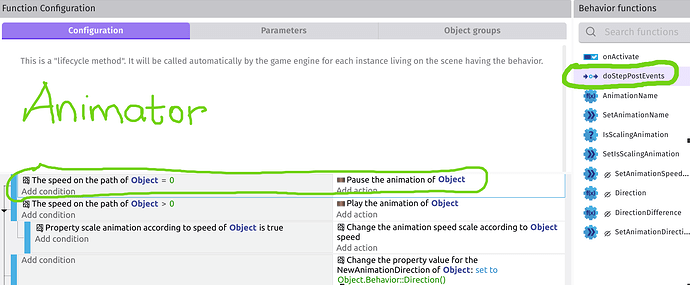Hi @Davy, I have some feedback on the Navmesh pathfinding Animator extension. In the doStepPostEvents there is
The speed of the path of the Object = 0, then pause animation
That will be perfect if say there is only a Walk animation. But what if I want to change the animation to something else on destination reached? If the new animation has more than one frame, they won’t play, it will be stuck on the first frame.
I had this problem and spent a long time trying to fix it with creating and re-arranging different boolean variables to avoid what I thought must have been conflicting conditions.
Finally I looked in the extension code itself and saw the pause event, disabled it and the animations played. I also tried enabling it again and putting Resume animation in my events but that didn’t work. Is there a method that I didn’t think of to do this?
If not, is there a way for the extension pause action event to only happen if the current animation is the default animation set in properties?
Also, what does the Extra border property do? In your online Mindy example it’s set to 14. I changed it to 0 and didn’t see any difference in terms of obstacles.