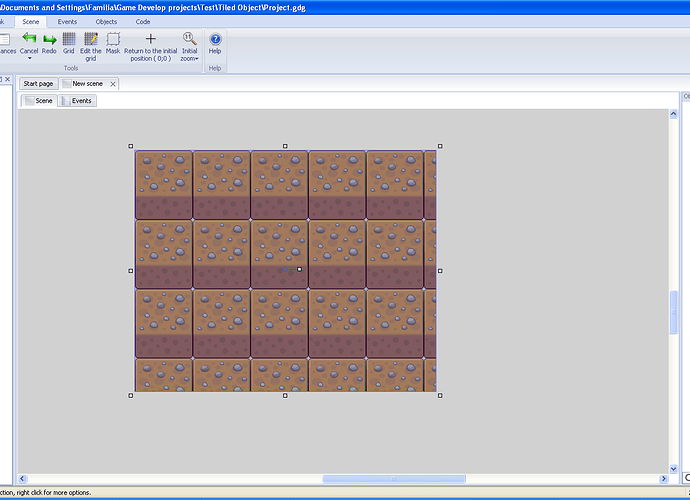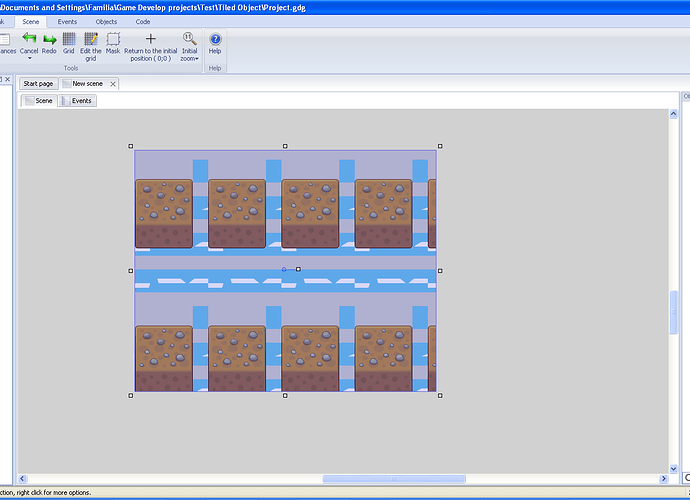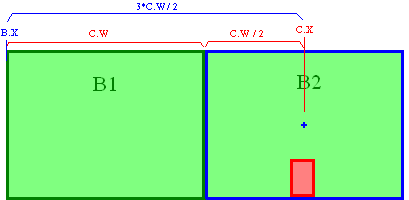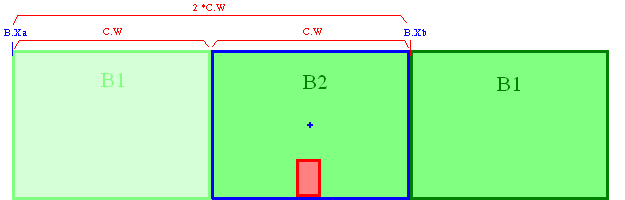Wow, many questions  , well, maybe I can help you a bit (excuse my English, I don’t use Google a lot):
, well, maybe I can help you a bit (excuse my English, I don’t use Google a lot):
Really I use Game Editor one day or two (I can’t remember) and never use Game Maker, but I can tell you I choose GD 100 times over Game Editor, Game Editor turned me uncomfortable (maybe I was scared about coding, now I know a lot more and I could try Game Editor again, but I love Game Develop and the idea that only one person is behind the entire project but anyway it’s free  ). I can’t compare them for you, but I can answer many of the other questions.
). I can’t compare them for you, but I can answer many of the other questions.
This is easy, in Game Develop (GD), you can set your project’s window size (right click in your project at Project manager window and then “edit the properties of the game” option). After that, in your Scene (every project has one or more scenes) you can activate the grid on GD Scene tab at top, of course you can edit the grid size, line color and snap to grid option too, set the grid size = your project’s window size 
Layers works as surfaces (I don’t know if you understand me, I use Pygame and surface is a basic knowledge, I don’t know how them are called in other softwares), you can set the layer order to be drawed on screen, and can draw object on each layer, important: each layer can get many cameras, each camera with custom size and position.
The mask in the grid only show to you a region with game’s window size I think 
GD works a lot with sprite objects, you could create a region object with the shape and size you want and check collisions.
I don’t undersand the last question 
I make a new one for you  (left and right to “move”, basically it flee
(left and right to “move”, basically it flee  ): ParallaxScrolling.rar (31.6 KB)
): ParallaxScrolling.rar (31.6 KB)
Look the Layer Editor, there are 4 layers, the last layer is drawed first (at game’s back)
4ian should re-upload the corrupted file 
I don’t use Tiled objects, but I’m testing it. Apparently, if you have a texture (i.e. a wall’s block with size = 32x32), you can set this texture and then resize your object, automatically the texture will be multiplied every 32 pixels for fill the size intead of resize the image.
Maybe I’ll incorrectly respond to this question, because I don’t understand what you want to say with “scroll or go to another scene”
You always can move objects, they never get the extreme of a scene because the scene’s size is infinite  , of course you can check positions or add limit objects where you want the scene finish to check collsion with objects.
, of course you can check positions or add limit objects where you want the scene finish to check collsion with objects.
Move an objects from one level to another is a bit hard if the levels are different scenes, but you can create external files with information, i.e. objects lists. You could add the object that leaves Scene_1 (collide with a limit object) in the file, and load objects in Scene_2 from the same external file.
You can set many levels in one scene (you can move the camera at actual level position) or use a scene for each level
GD has External Layouts too (if the levels has the same properties, same events): you can make a scene with all the necessary events, and then make an External Layout for each level, in each External Layout you can add, delete and modify objects to change the level.
Now you get the parallax and backgrounds example, you can check the GD examples at respective folder for many ideas about physics (you can add automatisms to object, one automatism is physics), platforms, forces, shooting, etc. 
I don’t know if GD support selected transparent color, but images with alpha channel (i.e. *.png) works excellent.
Yes, there is a feature to add C++ codes to your project, but is not “absolutely” stable yet, but you can test it, again in your project’s properties (right click in your project at Project manager window) search for C++ feature and activate it, then you can add *.cpp or *.h files in the Project manager window at “C++ source files”. GD has an Cplusplus example.
I don’t know where is the GD C++ documentation, but there are links to another documentations (SFML, wxWidgets and Boost) in Code tab at top.