This bug only seems to affect object variable REFERENCES in your code. It doesn’t affect the variables itself.
After using the update button, everything that referenced an object variable will be set to 0, even when the variable itself can be a text with a value of “123 testing”.
There is also a new variable in the debugger (in object variables) and I think the problem might lie here. It seems like the preview starts referencing an empty variable instead of the proper one.
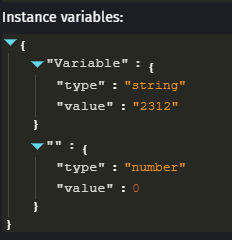
How to replicate:
- Create a reference to an object variable
- Use the update button

The text will be “0” even if the variable itself is “123 testing”.
This problem is also there when you use conditions (like pressing a key down) to change the text.