I was curious and change “objects internal sort” fast to stable (red circle in the picture) and now I can’t change it back to fast.
I have restarted GDevelop and computer. Tried to save the project as a new name. Not works. It’s native game.
I’d like to hear solution to this problem because that “stable” mode is not good.
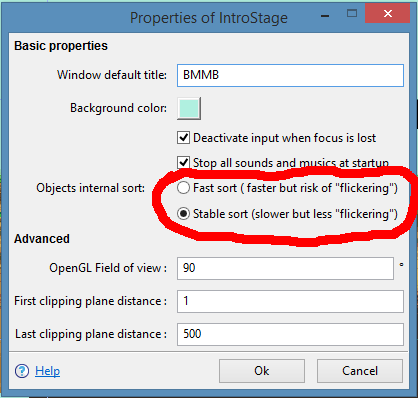
You can edit the .gdg file (of course make a backup first!), search for the tag, or just search your scene name in the file, for example a scene tag looks like this:
<layout b="209" disableInputWhenNotFocused="true" mangledName="scene" name="Scene" oglFOV="90.000000" oglZFar="500.000000" oglZNear="1.000000" r="209" standardSortMethod="true" stopSoundsOnStartup="true" title="" v="209">Just modify the “standardSortMethod” from “false” to “true”, I guess ![]()
It was “true” so I change it “false” and it change stable to fast, so it worked. Now I don’t see the different or my mind is just making tricks ![]() But thanks anyway!
But thanks anyway!