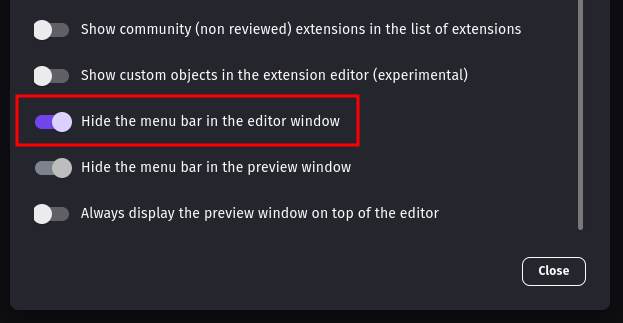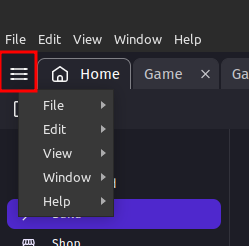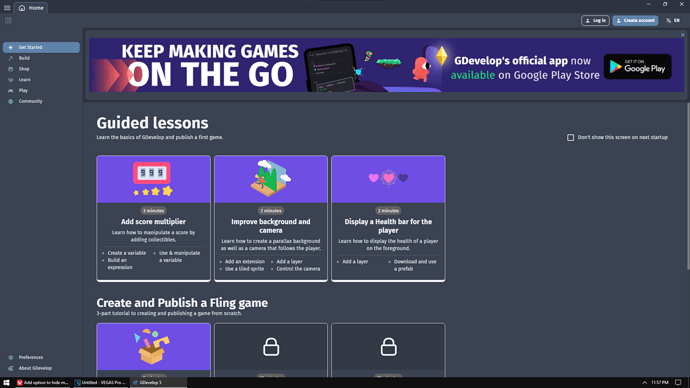I’d like to see a new option added to Preferences that allows hiding the menu bar in the editor. For example:
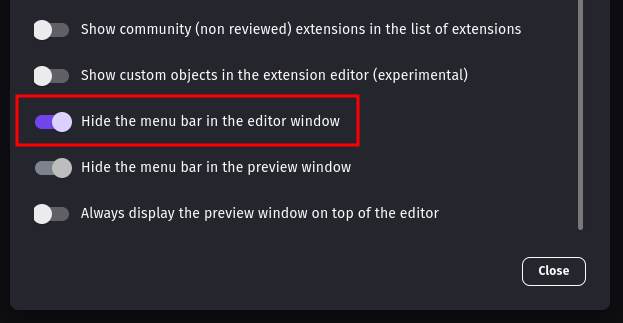
Note that this is different from hiding the menu bar in the preview window.
My reasoning for this is that with the duplication of menu items in the hamburger/drop-down menu, we could save some vertical screen real-estate by hiding the horizontal menu bar.
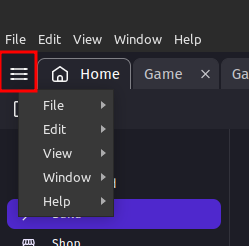
1 Like
Hello!
Are you on an older unsupported version of Windows (Windows 8 or older) or another OS? Because GDevelop does not have the window’s default title bar in the desktop client (and cannot hide your browser’s title bar):
I’m running Linux Mint v21.1 (based on Ubuntu 22.04) and GDevelop v5.1.159.
Thanks for the detail!
My understanding is the native OS menu isn’t maintained/intended to be visible anymore, so you shouldn’t be seeing it at all. That is the newest release of Linux Mint, but it could be something specific to the MATE desktop client vs gnome/kde, I guess. (Just speculating).
I don’t know that the main devs are going to re-enable the old menu, so I’ll move to bug reporting to see what’s going on with it.
1 Like
I should clarify that I’m using the Cinnamon edition of Mint 
Wow! I didn’t know that. I’m using Linux Mint too, but an older version 20.3 and Gdevelop v5.1.159. Oh, and it’s XFCE.