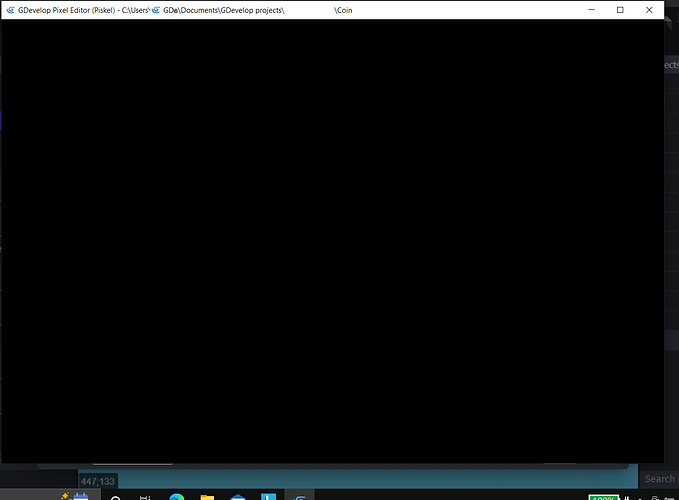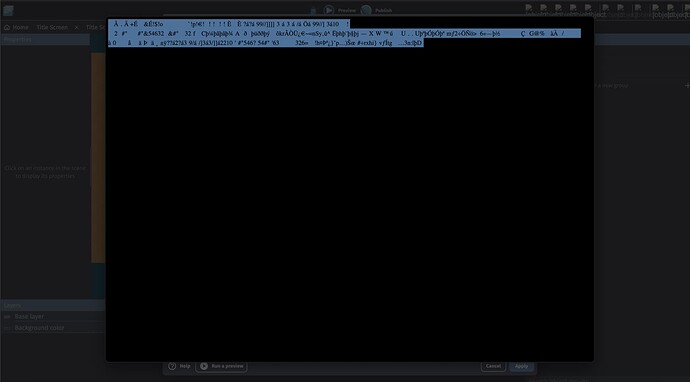So I’m having trouble with Piskel: it constantly crashes, usually when I use Ctrl+Z. Sometimes it crashes when I use it for too long. Basically, the stuff in the window goes completely black, and I can’t do anything. Is there a workaround for this?
Hi and welcome here ![]()
Which version of GDevelop are you using? Which operating system and version?
When you say “too long”, how much is that, more or less?
Does that happen after switching from other software, or does it happen even if you keep the focus on Piskel the whole time?
What is the size of the sprites you work on? Do you import them or create them in Piskel?
Can you provide exact steps for us to reproduce the crash on our side?
The more details we have, the better.
I’m using 5.0.136 with Windows 10 Home 21H2.
By ‘too long’, I mean 5-10 mins.
It happens no matter where the focus is.
The sprite I was working on was 16x16 (I’m making an 8-bit game) and I created it in Piskel.
As for exact steps:
- Go into Piskel and create a sprite. It needs lots of frames (it started crashing after about 7)
- Work on it for 5 mins. or so, and then do a Ctrl+Z. Sometimes you have to do this a few times.
That should answer all your questions!
Thanks!
Could you try to update to v137, then press ctrl-shift-i to display the debugging console, then open Piskel and reproduce the issue, see if you get any errors (written in red) in the console?
You can paste a screenshot of the console here.
I’m having the same problem nowadays. Plus not being able to change opacity disturbs me ![]()
![]()
Hi and welcome here ![]()
Thank you for your report. Unfortunately, you did not provide enough information to investigate the issue. Please follow the steps and advice given above, and answer the questions.
It generally happens sometimes when I ctrl+z to undo, and I don’t see anything in the console…
I’m on the latest version, too.
@Gruk There’s nothing but this:
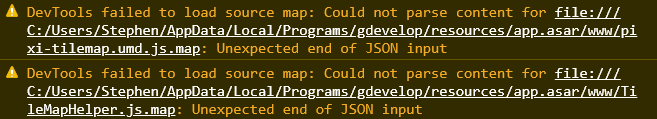
Yes, more people reported the issue in the meantime, it seems the crash occurs especially when there are +9 frames opened in Piskel.
Unfortunately, no fix has been found yet.
The only workarounds are to save frequently, avoid ctrl-z, and use another software or install the standalone Piskel.
The warnings you shared are not related to that issue.