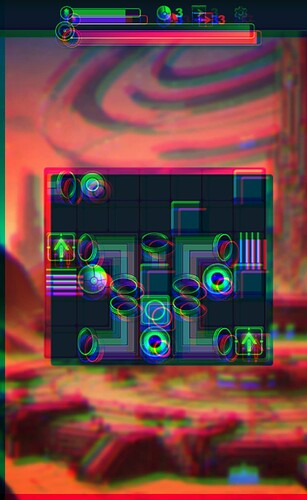Hi everyone,
I’m excited to introduce the first version of a special extension called PixiJS Super Effects! I hope it will be very useful for all of you.
- It allows you to use advanced FX.
- Effects no longer need to be pre-associated with objects—they can now be applied on the fly to individual objects… and even to groups!
- There are three main actions to apply effects. Each one has many effects selectable from a dropdown menu. You just need to choose the effect and enter ONLY the parameters for that specific effect.
- There’s a “time” parameter that determines how many seconds the effect will take to apply. By default, it’s 0 (instantaneous).
- There’s a Clear action to remove the effect, otherwise it stays in memory.
The truly amazing part is that, combined with another extension I created, it allows you to build impressive particle effects very quickly. For example, using a blur effect, then adding an Outline and Dot effect… the result is superb!
Here’s the link to the other extension:
https://forum.gdevelop.io/t/particle-emitter-presets-extension/68613
In the future, I’ll try to get it officially published.
Installation:
- Download the two files: one for the extension and one for the Pixi-filters 5.3 library (compatible with the latest GDevelop versions).
- Install the extension in GDevelop.
- In the extension’s properties, under the dependencies field, add pixi-filters.js as shown in the guide.
Guide:
https://www.saiber.it/2025/04/26/pixijs-super-effects-5-3/
Possible Issues:
- Some effects may still need a bit of tweaking.
- I haven’t experienced any crashes, but in earlier versions, crashes sometimes happened if wrong characters were inserted.
- Unfortunately, I don’t have the exact minimum and maximum ranges for the effect values—you’ll need to experiment a little!
- You need to use one effect at a time from the dropdown menu, then enter the specific parameters for that effect. It doesn’t automatically combine effects unless you apply two different effects separately.