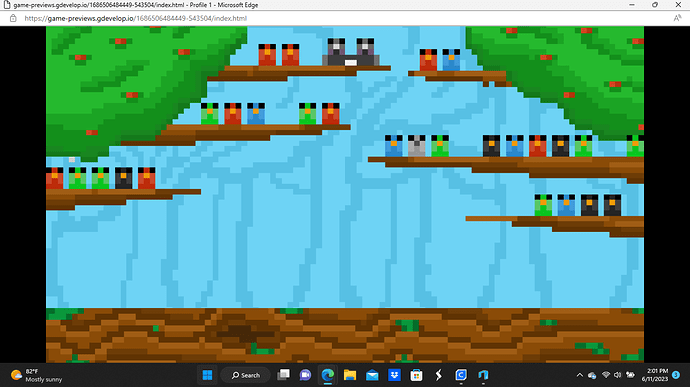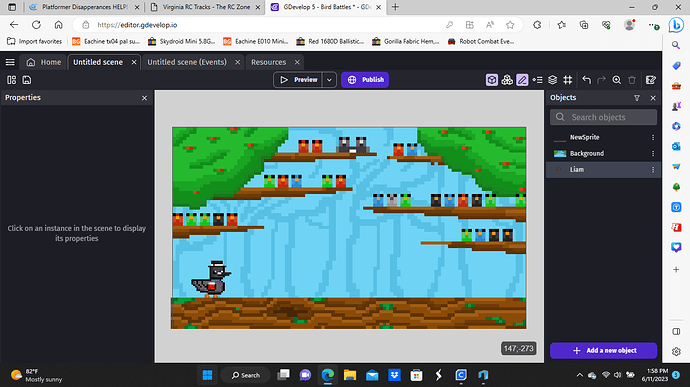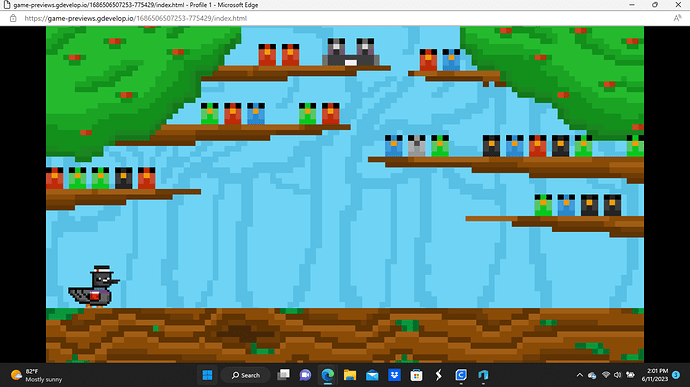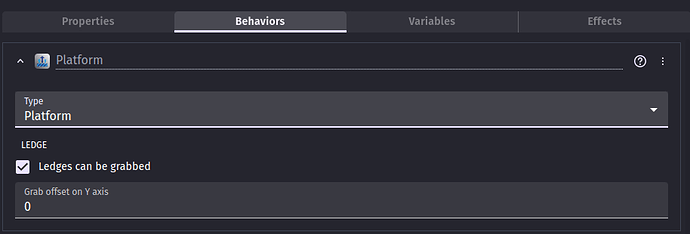Having problems with my player character disappearing when I add the Platformer Behavior, I tried using the show command in events but that didn’t work, it shows in the editing screen but not in the preview. Help is needed.
Hi, you maybe need to add the platform behavior to the platforms sprites so the player collides with those platforms.
I did that but it still disappears
Do you have any other behaviours attached to the player object? Can you provide a screen shot of the scene events?
I don’t have any other behaviors attached, I can’t provide a screenshot because I don’t know how to take one. I did the same thing that I usually do which works, only here it doesn’t.
There are a number of ways, 2 more common:
- Make sure the events are in focus on screen, and press Alt + Print Scrn
- Use the Snipping tool that comes with windows
Of course, this all assumes you use Windows.
It won’t let me post multiple photos in one post so that’s why it’s in mulitple.
I will repeat what the UlisesFreitas said… are you sure that your player character with the Platformer Character Behavior isn’t falling through the trunk? Your trunk have the platform behavior?
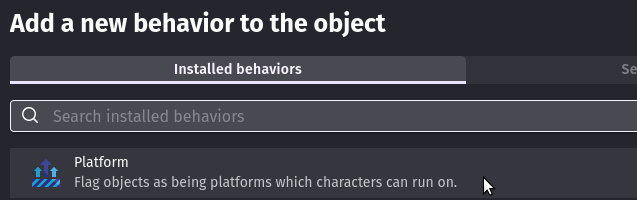
If yes, the type of it is platform?
To understand platform behaviour, an object with a platform character behaviour will fall down until it hits an object with platform behaviour.
To add to @Rasterisko’s comment, does the ground area (highlighted below) that the character stands on at the start also have the platform object behaviour added?

I readded the platform behavior to the trunk and it still does not work.
Can you screen shot the events that have actions on the character?