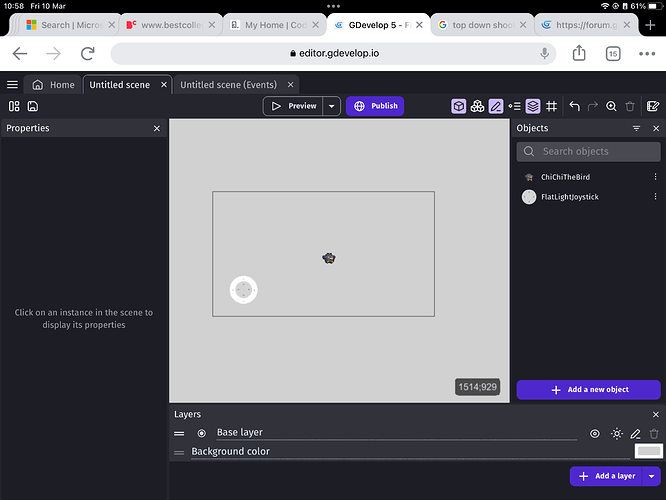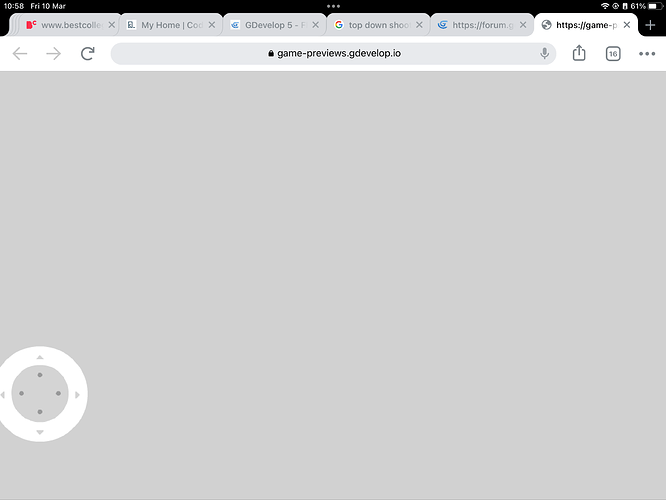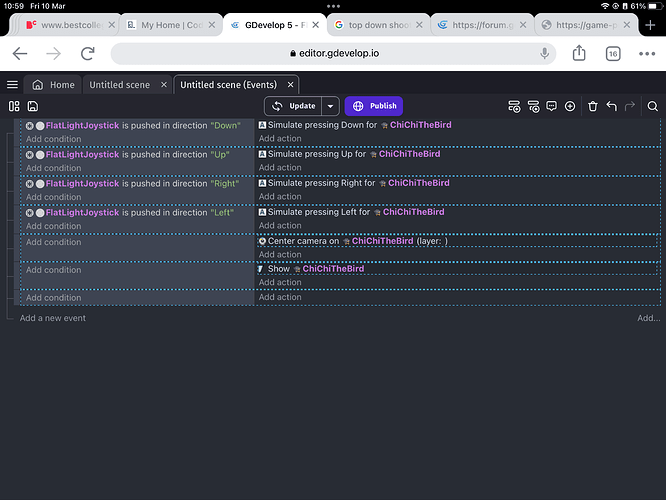Making a top down shooter. Put in a player character with basic joystick controls but when I start a preview the character disappears.
When using the mobile version, sprites don’t always display for me. They’re there but just not visible. IDK if it’s the graphic or my phone. It doesn’t happen all the time. I guess it could be a browser setting or the ad blocker. Lately, it’s been unstable for me but then I have an old phone.
Try using a different image and sees if it works. I only use the web version to test concepts. If you can try a different browser.
Thanks I tried a different sprite but it didn’t work, using another browser isn’t really an option for me. Thanks though.
If you can’t try different browser i would try creating new project and check if same thing happens to exclude possibility that it is project related
Thanks,I’ll try that.
Yeah I tried creating a new project and the same issue happend again.
What does it show in the debugger. Are there instances listed? Are the x,y values the same as the initial values? What behavior(s) are you using?
So I just went back into my project and now the player is actually there when I preview it, not sure what the problem was but it works for now thanks for your help.