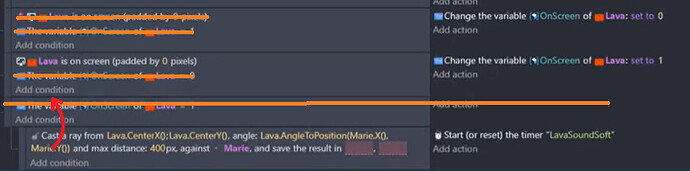It dosent matter, none of this matters.
I just finished doing all the performance adjustments on my events, its all nice and tide up, nothing running when it shouldnt, all the checks in place, i even went as far as removing all the “isOnScreen” events and removed the extension.
The events themself are much better in performance, but it seems the more performance i get out of them, the more shows up elsewhere for no reason what so ever…
i really dont get this, iv done so much testing and changes, iv fixed everything up and nothing works…
When it feels like it, it will run perfectly smooth, then out of no where it goes bad, then back to good, and so on…
Every video iv made showcases this issue, some times it great with as low as 7.70ms, then with the same everything, quite leterally goes to 15.00ms just because it felt like it.
My computer performance is pretty much the same, so it really is an engine thing, more so since theres more people that complain about it…
I give up, iv done all i could to make it work, i squeezed all i could but the issue is elsewhere…
I even went as far as deleting all my events just for science and then ran the profiler, performance was still crap… so it really aint anything to do with that.
I did learn a lot about performance tho and that most people dont have a clue about what really taxes performance, the engine itself can hangle a whole bunch, it just as long as its working right.