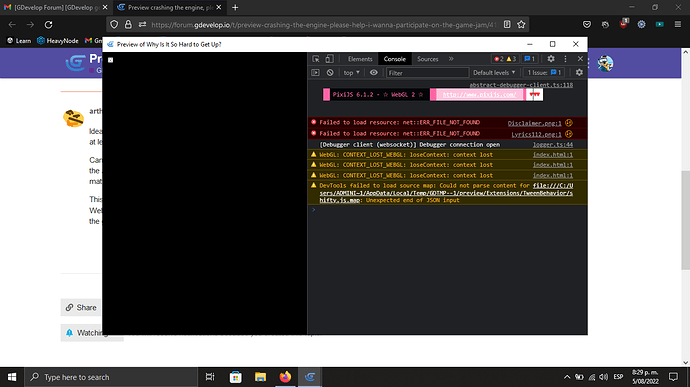I’m making my game for the Game Jam so today I launched the engine to see where I left it yesterday, everything normal, the scene editor, my objects, events, nothing has changed and yesterday everything was perfect! So I click preview and BOOM! The preview goes black and the entire engine seems to refresh, it goes black but then comes back, like when you reload a page but it doesn’t workkk! The game is stuck black and the engine just completely bugs it’s rendering, the scene view shows a little paper icon with a face like  and I don’t see any objects or anything! And I haven’t changed nothing, it was working yesterday perfectly fine. I can’t start from scratch, I don’t have time to make the entire game again and it only happens with this project! Please help, I’ve worked so hard on this.
and I don’t see any objects or anything! And I haven’t changed nothing, it was working yesterday perfectly fine. I can’t start from scratch, I don’t have time to make the entire game again and it only happens with this project! Please help, I’ve worked so hard on this.
When I click preview it works for like half a second and then that happens
I can close and reopen the engine again but as soon as I hit preview it happens!
I tried reinstalling GDevelop, restarting the PC and my Graphic Drivers are up to date, I don’t know what to doo, please help, I need to finish my game, I’ll give you any info u need 
Ideally, the project file would be nice to have to troubleshoot, but I guess that you won’t want to send it over at least before the end of the jam ;p
Can you check if there is any message in your console? Press Ctrl-Shift-I in your preview window to open the JavaScript debugger, and go to the console tab. Anything in yellow is irrelevant, only the red messages matter (unless it says something about WebGL other than “Context lost”).
This issue is definitely something with WebGL, as the rendering goes wild + the face like  indicates a WebGL crash. You can try to update your graphics card drivers, as most WebGL issues are due to bugs in the graphics driver.
indicates a WebGL crash. You can try to update your graphics card drivers, as most WebGL issues are due to bugs in the graphics driver.
1 Like
Told ya, my graphic card drivers are updated and yup, here it is, what can I do, sir¿
There’s a few things that could be going on there.
First thing is that it is failing to load WebGL correctly, so something is definitely up with your PC potentially not supporting the right stuff and/or invalid calls being made,.
Secondly is it’s failing to load the tween data, so you it could be that either have a tween without a trigger once somewhere (and is therefore starting infinitely), or possibly that you have invalid characters/settings/etc in a tween somewhere.
Since I couldn’t find what object was causing the issue after reading every line that has tweens, I started making the project from scratch again and found out the problem;
It is the music, I don’t know why, if it’s a bug or something but the moment I add the music, that thing happens with the preview, it goes black and the entire engine reloads, I was using the converted aac file of my original m4a song but that’s what’s making it crash, I tried removing it and that fixed the issue. Could you guys take a look at that? So more people don’t have this problem? Is it maybe my song specifically? I converted it 'cause I saw that on the optimization tutorial by Wesley, if you want I can send you my song or maybe it’s a bug
EDIT:
Any music is bugged now on my engine, I can’t add any mp3, wav, acc, or anything, the moment I do that happens, why? How can I fix this? Please help, I can’t do my game without audio, it’s music related.
Again, I tried reinstalling GDevelop, restarting my PC and all my Drivers are Updated, please help
Even if I make a new project with one event to play a music file, that happens
Nothing I can give guidance on around that. I tested with some quick projects and didn’t have any issues.
You should try downloading one of the examples with sound (my Not-A-Vania example has music and sound effects) and see if you can preview it.
If you can’t, then it is unfortunately likely something on your machine. If you can, then likely something is going weird with your project, either how you’re using the sound files (missing trigger once or something similar), or something events wise/project file corruption wise.
1 Like
![]() and I don’t see any objects or anything! And I haven’t changed nothing, it was working yesterday perfectly fine. I can’t start from scratch, I don’t have time to make the entire game again and it only happens with this project! Please help, I’ve worked so hard on this.
and I don’t see any objects or anything! And I haven’t changed nothing, it was working yesterday perfectly fine. I can’t start from scratch, I don’t have time to make the entire game again and it only happens with this project! Please help, I’ve worked so hard on this.![]()