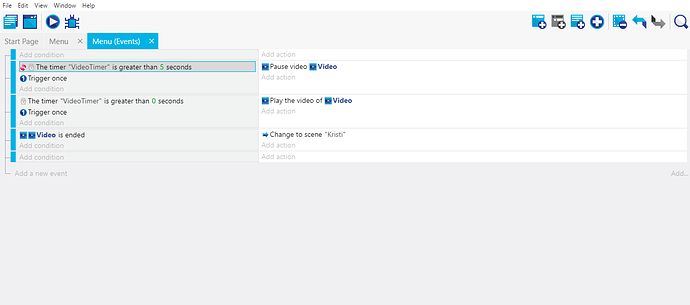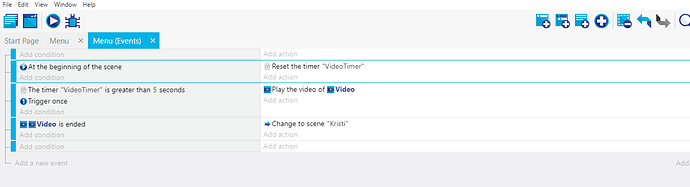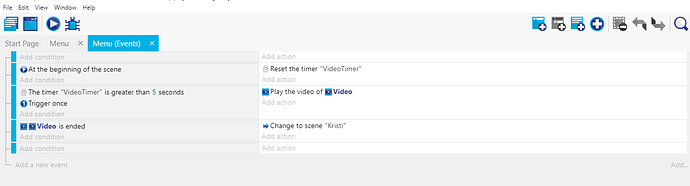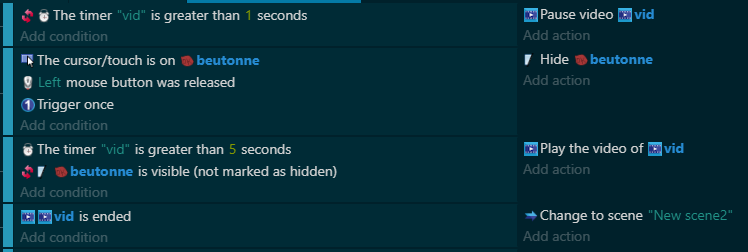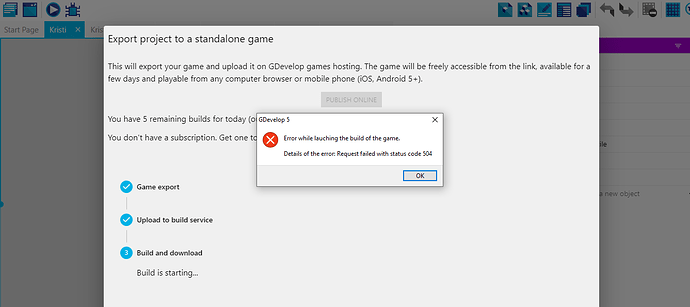Hello, helpful people!
Of course you know about the player having to interact with the screen before a video can start playing, if building online. What I want to happen is: my first scene opens (really just a graphic telling the player to click on the screen), there is a delay of 5 seconds (THIS IS WHAT’S NOT HAPPENING), the video plays, when the video ends, the second scene opens. Everything throughout the entire game is running smoothly, except, for the life of me, I can’t get the 5-second delay (time for the player to interact) before the video starts playing. When the first scene opens, the graphic flashes on the screen FOR JUST A SPLIT SECOND, and the video starts playing. I’m pretty sure I didn’t do the scene timer correctly. How do I fix it?
Well, you pause it once, then you play it once, so it plays ![]()
Start the timer, then play the video when timer is > 5 seconds.
Sorry. I tried to do what you said. Nothing changed. I have gotten a lot of conflicting info on the scene timer, and I couldn’t find a tutorial for what I want to do. The pausing it first was from somebody’s forum post. The game is all done except for this problem. The Windows build was fine. But there was the player having to interact thing in order for me to do a web build. Then you mentioned videos, so I had to try that. This is just a practice game. The REAL game is based around my sci fi concept, and will require a lot of cut scenes, which is also what I do best. Redirecting...
What’s wrong with those events? It looks okay.
Did you make the user interaction you mentioned?
I just wrote “Click on or touch screen!” on the background image. That’s all there is to the first scene. What you see are all the events I put in that scene. The initial user interaction only comes into play when I build it for the web, correct? The game played fine in GDevelop, before I even started messing with all that. I just need the background graphic to display by itself for 5 seconds before the video starts, during which the player would click on the screen. Or am I misinterpreting how this works? I just wanted to post this little game on a particular site, but they tell you, “Don’t post any exe. files here, only games built for browsers!” There are no problems at all with the Windows-build version on my Google Drive, and I just post the download link, on sites where you can do it that way. That one just doesn’t have the video in it.
I have also experienced problems using the value of a timer as a condition and using just this as a condition. I suggest you try to use another mechanism to incorporate as an added condition to the timer. At least in my case I had problems and it always returned true even if it did not reach the timer value, for which I had to add as a condition some variables (of object or scene) so that it considers the timer value as a condition.
Thanks for replying. Sorry, I’m still a newb with GDevelop. This is what I currently have. It just flashes the background graphic for a split second (not 5 seconds like it should), then plays the video. After that, everything is fine. Could you possibly show me exactly what to add?
Sorry, in this case I don’t see any errors. Why don’t you try something? Try adding “at the beginning of the scene” change the scene variable “video” to the value 1. Then, as a condition in the timer part, add that the value of the scene variable “video” is equal to 1 (in addition to the timer value greater than 5). Perhaps there is a problem in the order of execution of the actions. On the other hand, it may be a recurring scene or it may have already had a beginning at some point in the game. Try adding as an action that when the timer reaches 5 seconds, eliminate the timer or reset its value.
Tried all of it. Didn’t change anything. Thanks anyway!
It seems the video behavior has changed and is playing automatically when it shouldn’t.
Here’s a fix for you until the devs look into it:
Thanks. The game runs correctly in the engine now. Still getting the error when I do online build, and taking many hours to build. We’ll see how it turns out!
You can use software like Handbrake to compress and downscale your video if you want smaller size.
And the video will still meet the criteria? Regarding the error I get with that game, did you say it’s because of my internet connection? I made a quick side-scroller platform game and built it for online, with no error or other difficulties. But it is only one level, and I haven’t added any audio or video yet.
Sure, you can choose between many formats and resolutions.
What error do you get? ![]()
Hello again! OK, so there are 3 different games involved. 1-scene clone of physics car game from Youtube tutorial. This built with no problem, and it has an mp3 and an mp4. https://games.gdevelop-app.com/game-ed6186ab-a7dd-43db-a63c-ce472f41b37f/index.html
4-scene platformer “shooting gallery” game, with 3 mp3’s and 1 mp4. Built as stand-alone Windows game with no problems. Huge problems trying to build for online. I always get this error (see attachment), and the two latest online builds I started YESTERDAY are STILL BUILDING. Is there even any possibility at this point that one of them will eventually finish?
Lastly, and this is the important one, a 3-4 level top down isometric game, with original music by me in each scene, one character so far, but will eventually have "choose a character’, one enemy ai on each level, boss on last level, as well as at least one cut scene. This game will be the GDevelop version of my sci fi game concept
Redirecting... and I am not feeling like I’ll be able to successfully build it online, though I am more optimistic about the Windows build.
504 is timeout issue.
It may have changed, but when I was building a large game, it would timeout after 10-15 minutes, IIRC.
So if your game is too big compared to your Internet bandwidth, you should build it offline on your own.
You’ll find some guidance on the wiki.
If you want to make an HTML build, it’s the easiest one. Choose the “Local folder” option and voilà. Then zip it and put it on itch.io or similar.