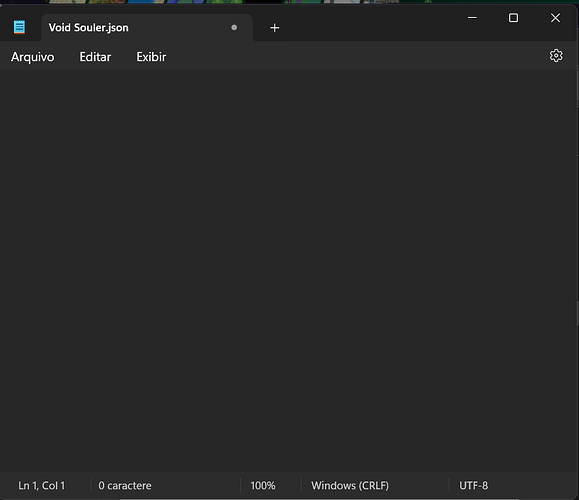I have no idea of what happened, and if anyone, and I mean ANYONE knows a way to fix this, then PLEASE tell me!
I tried opening the project for my game today, and this message appeared:
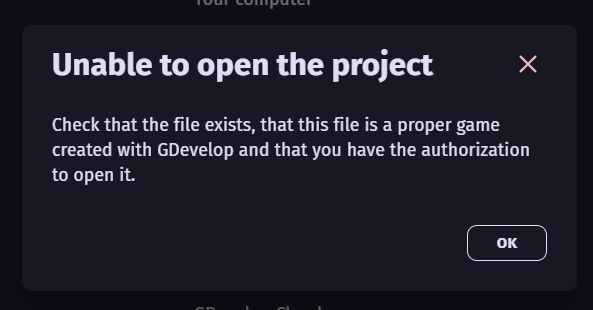
I tried opening another project, and it worked. So, I tried opening the .json in the notepad just to check, and well…
Empty. Completely empty. I am going NUTS looking for a way to recover it!
And there isn’t a .json.autosave file anywhere in the project location…
And if in the end, there isn’t anyway to recover it, may this serve as a lesson to always make backups, I guess??? I don’t know I’m scared