If I add a new instance variable to an object using the side bar, I can’t use backspace to delete the default name because if I do, “Unnamed” fills in before I can type a new name. This is especially confusing If I hold backspace since the text doesn’t update until I let go, but it appears to be deleting and replacing the word Unnamed over and over again so any number of letters could appear. I also cannot click the cursor into the middle of a name field in the object properties and press backspace. If I do, the cursor deletes one character and jumps to the end.
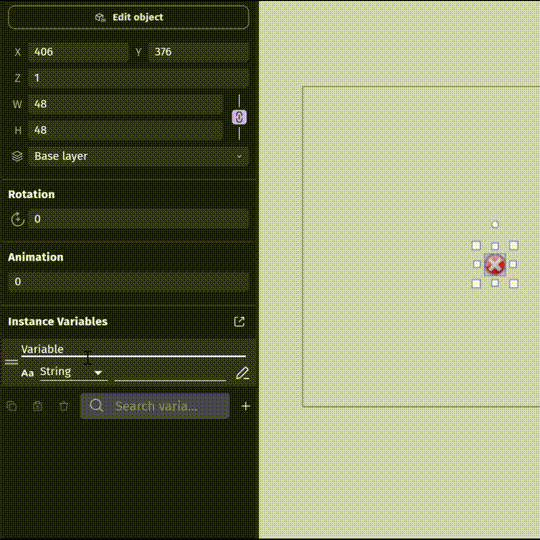
I understand that If I select the name and type it works, but the behavior as it is now feels bugged and unprofessional.
I am using the desktop version on Windows:
This version of GDevelop is: 5.3.201 (editor full version: 5.3.201-70508292e4c82fa715f844d88f706c27937b18e7, core version: 4.0.99-0-release)
The same behavior on the web version tested in Edge on Windows: