Here’s the new full game.
legion-of-doom.wix.com/twistedkitty#!ruxby/gxdq7
The graphics and jumpscares are much more detailed. As well as new minigames ![]()
-Added new link-
Here’s the new full game.
legion-of-doom.wix.com/twistedkitty#!ruxby/gxdq7
The graphics and jumpscares are much more detailed. As well as new minigames ![]()
-Added new link-
I think I’ve found a bug, or missing something ![]()
Night 2
Just before 12.00pm
The crock thing shows up by the vent, I put my flash light on the vent, it become 12.00pm, I get the alarm screen, (yeah I survived the 2nd night) but finally the crock catch me and I can’t start my 3rd night ![]()
It happened to me twice in a row, I don’t know is it a bug or am I missing something again?
Should I do anything else other than using the flash light on the vent?
Huh I thought I fixed that ![]()
It worked fine during testing. I’ll investigate and update it shortly.
The only thing you need to use is the flashlight.
EDIT:
It’s amazing how much 2 seconds can ruin a game. It’s fixed now and I think it’s running a bit faster. ![]()
I think I’ve found an other bug.
After Night 2 my progress not get saved. I have unlocked Night 4 (or 5 can’t remember) but did not complete it, I was quit. Now I wanted to go back to finish it and my progress is lost, only Night 2 is open ![]()
That’s odd. The game IS saving because the minigame in the extras menu is still unlocked, yet it’s not loading the current night? ![]() The events haven’t changed and it works fine in the Gdevelop Editor. I beat the whole game in the editor but it’s not working on GameJolt @_@ Very sorry for the inconvenience.
The events haven’t changed and it works fine in the Gdevelop Editor. I beat the whole game in the editor but it’s not working on GameJolt @_@ Very sorry for the inconvenience.
I just made an update which unlocks all the nights. So I guess that’ll fix the bug until Gdevelop gets an update or something. Also this is my first game with Gdevelop. I’ve been making games for a few years and I must admit. Gdevelop is probably the best software I’ve used yet ![]() It makes updating games fast and I find Gdevelop to make building games fun.
It makes updating games fast and I find Gdevelop to make building games fun.
I have just tested storage actions in HTML5 and on my side even in preview, for whatever reason the web storage returns only the first saved value. Storage actions may unable to write new value in to same web storage or may unable to read web storage. I don’t get any error message in JS console but I don’t get the new value from web storage neither.
It returns always the first value saved. ![]()
What you could try to work around is to use Javascript to read/write web storage.
It did work for me last time.
Thanks for the suggestion, but I know little to nothing about Javascript ![]() That’s why I’m using Gdevelop. Unless you meant there are events for that? It seems like someone mentioned the JSON events under Network might save gameplay, but I’m unsure what they do or how to use them
That’s why I’m using Gdevelop. Unless you meant there are events for that? It seems like someone mentioned the JSON events under Network might save gameplay, but I’m unsure what they do or how to use them ![]()
What I’m saying is not JSON but web storage.
In most modern browsers, you can use web storage to store information (values), inside the browser.
JSON is useful to store information on the server that can be accessed by anyone, it is useful in a multiplayer game or to make a ranking for example, but in your case, web storage is more practical as you need to store information individually for each user. Web Storage is perfect for that.
in HTML5 you can use Javascript events to execute a piece of JS code.
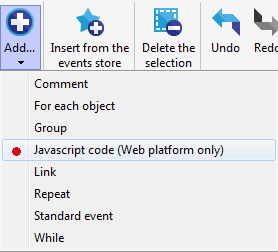
It not that difficult to use web storage through Javascript.
To write a value in to web storage, use this code inside a Javascript event:
localStorage.setItem("ItemName", value);For example if you want to write a number in to web storage when level 2 is unlocked:
localStorage.setItem("unlockedlevel", 2);If you want to write a string value, just make sure the value is between “” signs
To read a value from web storage in to a scene variable, use this code:
runtimeScene.getVariables().get("VariableName").setNumber(localStorage.getItem("ItemName"));If you want to read string value in to string variable, replace setNumber with setString:
runtimeScene.getVariables().get("VariableName").setString(localStorage.getItem("ItemName"));Because you may want to read web storage at the beginning of the scene, for the very first time, you may need to write a value in to web storage before you try to read a value. Because if you try to read web storage before anything is written in to web storage, it may screw things up.
To make sure for the very first time, write something in to web storage before read it:
[code]
//if web storage got no value stored, write 1 in to web storage
value = localStorage.getItem(“ItemName”);
if (!value){
localStorage.setItem(“ItemName”, 1)
}
//and then read the value from web storage in to variable
runtimeScene.getVariables().get(“VariableName”).setNumber(localStorage.getItem(“ItemName”));[/code]
If you copy past the code and only replace “VariableName” and “ItemName” and Value with your own, it should work.
It will work again in the next version.
Meanwhile, you just need to put an “Open file” and “Close file” action around the change text/value in storage actions.
I tried what Victor said and it seems to have fixed it for now. And a great decrease to loading times as well. Hopefully it’ll work now ![]()