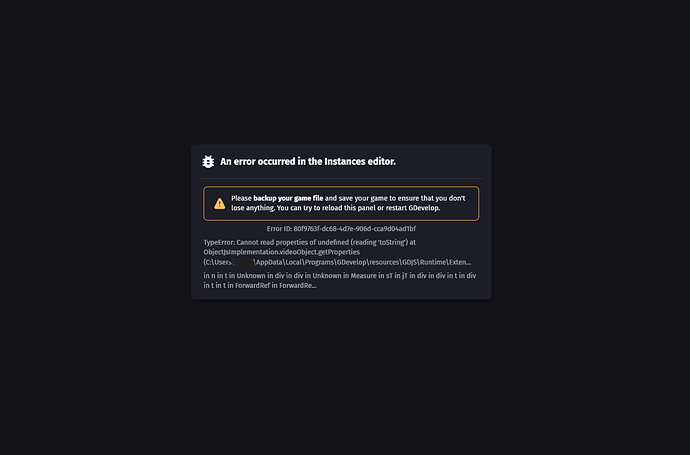I’m new to GDevelop. Yesterday I opened GDevelop, and my scene wasn’t loading in at all, even though my events and objects were still present. I seemingly have no way to revert this as I accidentally saved it after thinking it fixed it and it still not working, and I don’t have a cloud. I’ve tried to re-download GDevelop multiple times now and nothing’s changed. Has anybody experienced this before or know what i’m doing wrong?
Are you able to open your project with the 5.3.194?
It lets me open up the project, but the scene doesn’t load in at all and displays the image i sent above on it instead
Just to be sure, is there the same crash with previous GDeleop releases?
Are you asking if I’ve had the same issue previously? If so Ive not had this issue before.
No, I meant to ask if you tried to install an older version of GDevelop to check if it’s a bug in the new release or if your project is corrupted.
I tried opening it in an old version, and it still has the same issue.
Can you send your project file? I’ll check if I can understand what goes wrong and maybe remove the problematic part.
How do I send the project file? I tried uploading the .json file here but it says its unauthorized, and I don’t have a cloud.
Maybe as a zip file?
it doesn’t let me send a zip file either, it seems it can only send images. Do you know any other way I can send it to you? Sorry i’ve been very slow to respond lately!
If you have a Discord account, you can DM me. Otherwise, you will need to store the file in an online storage of your choice.
The issue was a Video object where the configuration (content) is empty which is not supposed to happen as it should at least have default values.
{
"assetStoreId": "",
"name": "big_boned",
"type": "Video::VideoObject",
"variables": [],
"effects": [],
"behaviors": [],
"content": {}
},
It was fixed by adding the default configuration values:
{
"assetStoreId": "",
"name": "big_boned",
"type": "Video::VideoObject",
"variables": [],
"effects": [],
"behaviors": [],
"content": {
"opacity": 255,
"loop": false,
"volume": 100,
"videoResource": ""
}
},