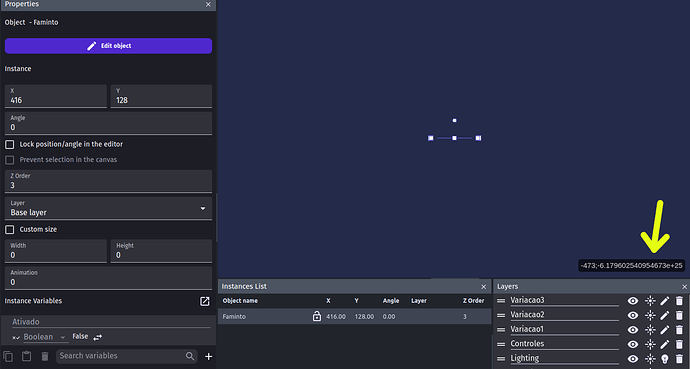Hi! ![]()
Is the second time that occurs with me (first time was yesterday). I was doing some tests in my game when I went to change the position of an enemy. When looking for it in the scene editor I didn’t find the instance in my external layout. Using the instance panel I was able to select it and what I noticed was that:
The properties is showing the right place (X and Y), but my instance seems to be in another “dimension” in the scene editor. Changing the position or the size to other values in the properties had no effect and I couldn’t pick it with mouse (just rotate). The positioning was only corrected after I changed the layer of the instance. ![]()
The good news is that before to change the position I tested the preview and my enemy was in the right place. I saved a new file to test and share the problem, but when I reopened the project the instance was showing in the correct place. ![]() I didn’t test to know if just closing and reopening the external layout would be enough to show correctly.
I didn’t test to know if just closing and reopening the external layout would be enough to show correctly.
I can’t think of anything I did that has generated this. When it happened for the first time I thought I had moved it wrong although I found it very strange and deleted the instance and put another one.