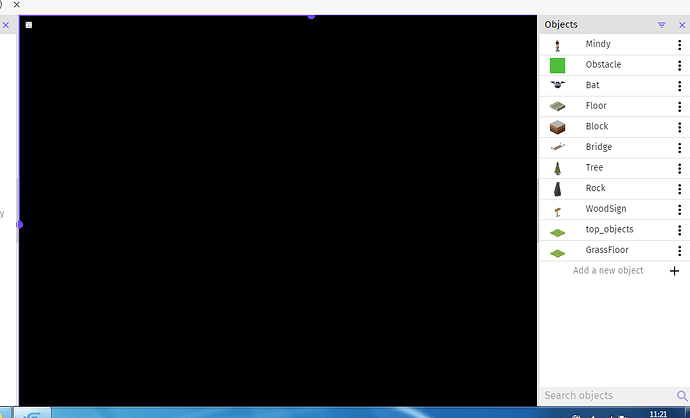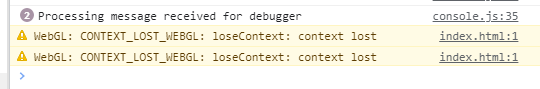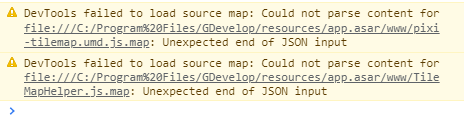I am using GDevelop on a (slightly older, but still very fast) laptop with (yes you guessed it, Intel HD gfx).
GDevelop often starts up fine though, and loads projects, but after switching to/from the scene editor window, eventually GDevelop will break and just show a black screen with a little “sad face” at the top left, similar to a ‘broken image’ link on a website.
What eventually happens… A black screen, which can only be resolved by quitting GDevelop, and reloading it. I’d upload images of it working, but new users can only add one image.
Sometimes GDevelop loads with the black screen from the getgo, and I have to quit/restart a few times to get it to work properly.
Sadly, Intel stopped updating their graphics drivers in 2021, so although I have the ‘latest’, they’re a year old because it’s still running Win7 x64. Unfortunately for GDevelop, I have zero graphical problems in any other games, and I use this laptop for gaming a LOT in HTML5, DirectX, OpenGL as well as retro gaming through DosBox. I’ve also tested Godot, Construct2, AppGameKit, Scratch and several other engines and none of them have any graphical problems at all. Only GDevelop does this.
I’m new to the app, and I loved my experience so far, but sadly, I’m gonna have to switch to Godot which seems a waaaay higher learning curve, but doesn’t go blank on me all the time. I hope this helps the devs to fix GDevelop cos it’s an AMAZING app, and I was able to get something running really quickly.
If you wish to reply to this with “Upgrade to Windows 10” or “buy a new laptop”, then please don’t reply, that’s not helpful for just this one little issue, thanks.
Specs:
Intel Core i5 - quad core @ 3GHz
RAM: 8Gb
HDD: 256Gb SDD
Video: Intel HD 4000 series
OS: Windows 7 Pro x64