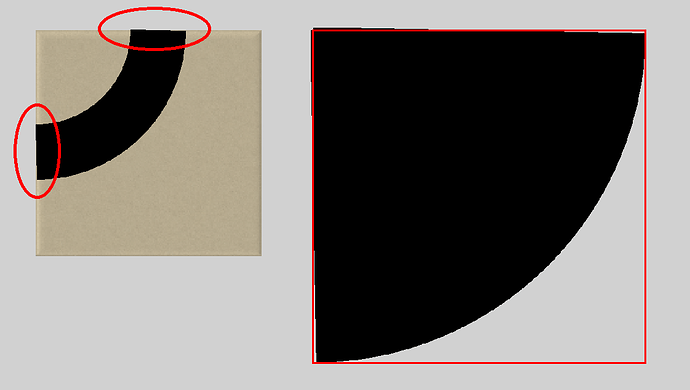When trying to draw a 90° arc with a thick outline and no fill, the edges of the resulting arc are not perpendicular to the radius. This is even more noticable when I set the border width equal to twice the radius as shown below to the right (this is only for demonstration though, I know for drawing a circular sector, I can fill the shape).
As my goal is to use different tiles like the one on the left and then place them next to each other to form continuous paths, having gaps between them doesn’t look very nice.