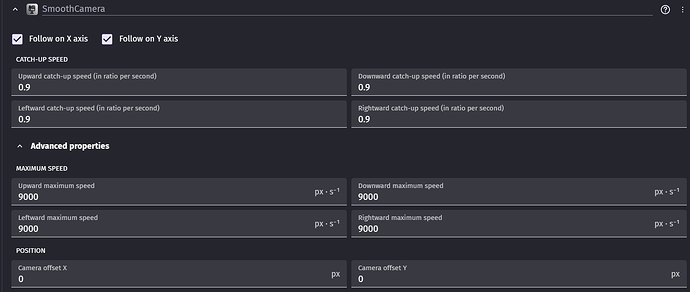So I have the Smooth Camera Extension on a Sprite with Top-Down Movement as well. Literally nothing else, no other behaviors, no variables and nothing in events. Yet somehow the Smooth Camera Extension is stopping the sprite from moving. Without the smooth camera behavior, the sprite moves just fine, the way it’s supposed to. With the smooth camera behavior added the sprite doesn’t move. Like it’s trapped in a bubble. I got a little movement after getting frustrated and mashing the movement buttons aggressively. I don’t know what to do to solve it, and I don’t know if anyone can help.
Can you screen snip the movement events and any events to do with camera positioning?
How are you determining that the player isn’t moving. Do you have a background in the scene? If not, put one in, even just as a temporary measure.
If your scene is otherwise empty, then remember the camera is being centred on the player. If the player moves then the camera moves too, so that the player stays centred on the screen.
There is a background and objects to determine if movement is made. Both the background and objects are on a different layer than the player.
The smooth camera only applies to the layer of the followed object.
You’ll need to use events to update the camera position of any other layers that should scroll.
OR
You can update the version of the extension you have downloaded. Then it’ll be done “automatically”, without the need for you to add events to your project.
OMG! It works now! Thank you so much! You have no idea how long I’ve been struggling. It actually works!