Checked with latest version (5.1.148), don’t know about previous versions.
- left click and drag on the scene editor
- without letting go of the left click, press space
the scene view allows you to move on the scene view, but the original rectangle is still visible
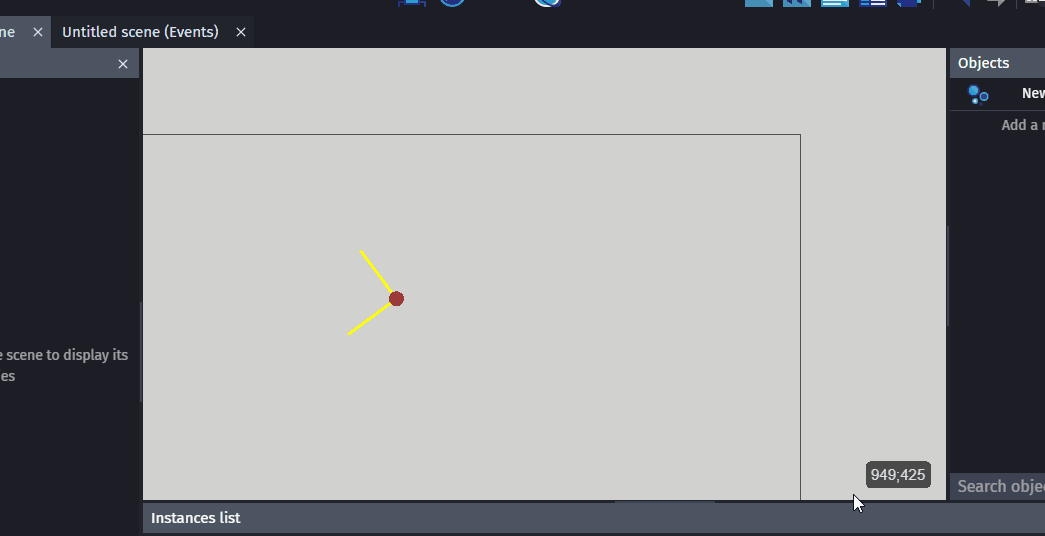
May be the program wasn’t supposed to be used this way, i admit this sequence of action is abnormal (in that line of thought, the program is acting exactly as it was meant to), but I just encountered it accidentally and reported it here…