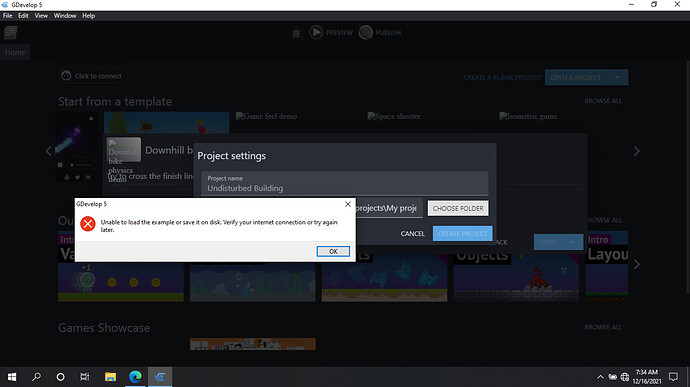If possible, please include some examples in the installation itself…
Also, the Preview/Publish button in the middle of the top bar in the start page looks weird… wouldn’t it be better to hide it until a project is loaded?
My understanding is that due to the number of examples available with the engine, there will not be any examples bundled with the engine install locally going forward, and hasn’t been for quite some time.
You can always download the examples from here: GitHub - GDevelopApp/GDevelop-examples: Repository of examples and templates for GDevelop - the open-source, no-code game engine
Clicking the “Code” button on the upper right allows you to “download as zip” and all of the examples will be found in the examples folder.
EDIT: I just noticed you already said “there will not be any examples bundled going forward”…
It seems I gave you a wrong idea by saying “examples”, I meant templates, starting with build124 it seems even the templates require download?
I’m pretty sure most of the templates have required a download since at least b112, but as far as I know that is correct as well. Luckily those are available for download in the same method I listed above.
Sorry, I know this is an older subject, but it’s still relevant today.
When I click one of the sample games, or examples, it immediately takes me to an online version of gdevelop, to open it there. That kindof negates the reason I downloaded gdevelop as I wanted it to run offline, and expected the samples, and example games to download so I could run them offline.
Is there no way you could make that happen please? I really don’t want to be taken to a place which runs the game engine in my browser, especially as my browser takes up valuable resources, which I want to devote to gdevelop instead as I don’t have many.
Hello!
The devs have reconfirmed a few times that the examples won’t be bundled with the installer, it would make the installer file over double in size if not more.
That said, you should not be taken to an online instance of gdevelop if you are using the example list within the desktop version of the engine. You should be able to launch the engine, go to the “Build” section, click “show all” on the right, and it will show you a full list of examples. Clicking any of those examples and ckockkng their button on the lower right will create a new project and download their resources locally.
If it is for some reason opening a browser after doing the above, something is behaving oddly on your machine as I cannot reproduce this.
Hi, thank you for your response. I was suggesting that the option be allowed to download the sample/example within gdevelop, or go to the online version. Sorry if I wasn’t clear.
If I open Gdevelop, and go down to ‘play’ to find games to open them to find out how to make, any of the mechanics in the game, then it takes me to the online version. I couldn’t download the ‘snap to grid’ example either. it went straight to the web version. The samples were launched from the home screen in Gdevelop.
I went into ‘Learn’ and typed snap-to grid and now it’s showing it in Gdevelop instead of jumping to the online version. I don’t know why that’s doing it in the proper way now. I didn’t change anything but closed it came online here, then closed the browser and and re-opened it now.
I’m sorry, I guess the ‘test a random game’ automatically takes me online too?
Oh! That makes more sense.
Anything in the “play” section is explicitly for checking out on GD.games, not necessarily for learning examples or templates for experimenting, although some of the game templates are available on GD.games just for folks that want to play them. The title of that section states “explore games made by others”
Those will never be for download as they are predominantly games made by other devs and in many cases are not source available.
“Learn” is more for the guided tutorials in the editor or the video tutorials on youtube. “Build” will get you the actual example projects and game templates, or making a game from scratch. This one (build) is where you’ll be able to make a new project from an open source example or game template, and it’ll download locally all of the needed resources without a browser.