i have this piece of code:
how do i check if that scene does not exits?
IDK if you can check if a scene exists.( Maybe with JavaScript) A better technique would be to use a global variable like MaxScenes=10
If something happens currentScene + 1
If CurrentScene <= MaxScenes goto that scene
If CurrentScene > MaxScenes goto whatever scene you want like a level select screen or menu.
Without using Javascript, consider adding a subevent to the event with the change scene action. If it reaches the subevent, then the scene wasn’t opened and doesn’t exist.
Hi I’m adding a new condition for it.
It will be ready in 5.1.162 ![]()
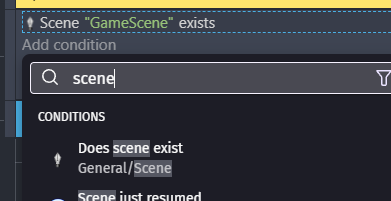
I see the new does scene exist condition. I don’t know why it defaults to a drop-down list of existing scenes. Wouldn’t the scenes always exist if it’s in the drop-down list? It took me a second to notice the expression button. It seems like all it needs is a string expression box so you can add text and/or string variable.
It was quick. But yes, not sure we can force it right now, maybe in another quality of life update asap ![]()