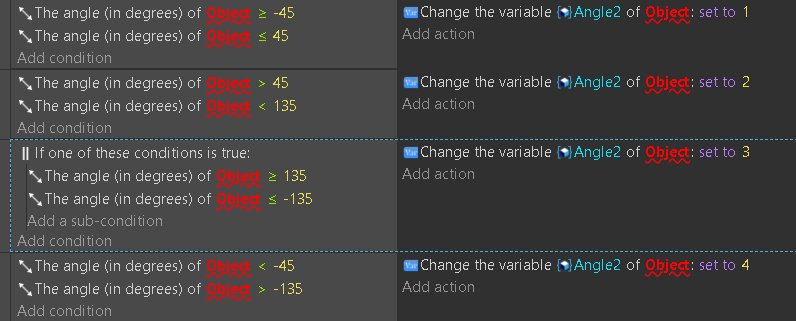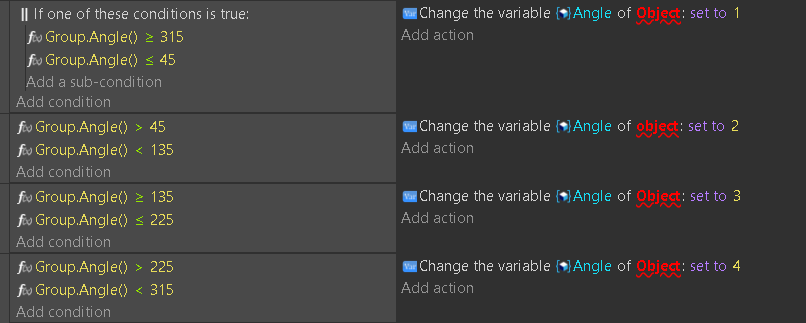Points
6
You can use ranges of angles and based on that, assign a variable and thus modify the animation.
In case the object works with 360 degrees instead of 180/-180, you can use this expression:
I have discussed it in this post:
On the other hand, it should work more easily with “angle of movement”.
1 Like