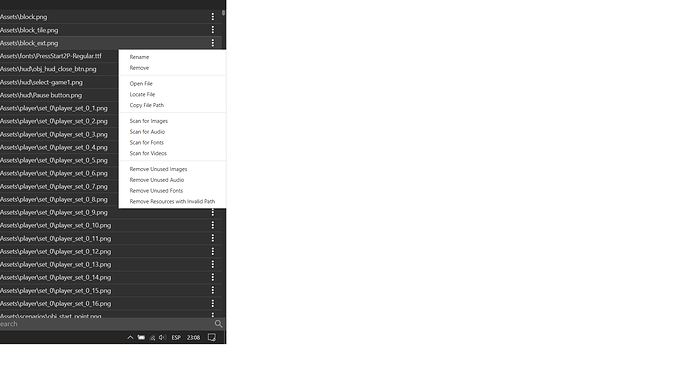I was creating a game in gdevelop but when creating a sprite it did not load and when it had animations the sprite when editing it in piskel there was only one sprite and it had exaggerated amounts of fps and this already happened but that time it was fixed by connecting to an internet in my house more powerful but when I put the most powerful internet in my house it did not load equally
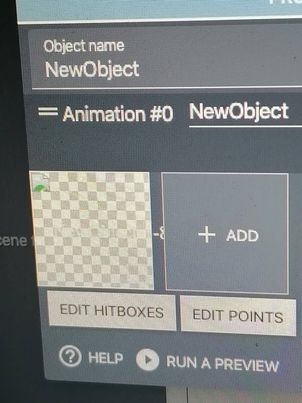
Preferences >Resources then go to the right panel and right click the select remove unused images.
Close GD project and reopen if that doen’t work, restart GD
The images are not yet reloaded automatically in the editor. If you made change on resources you have to update it in the resources tab.
And close and reopen the tabs where the resource is used for see the change.
how to restart gdevelop and restart gdevelop no is bad
Hi when I mean restart is for you to save current project and close GDevelop, then open again and open the project if not opening auto.
update on it thares no recources tab
Please do not bump 2 year old threads marked as solved. The resources tab remains available as it has in the engine for years. It is accessible in the ptoject managwr menu, underneath the project properties option.
Thank you.