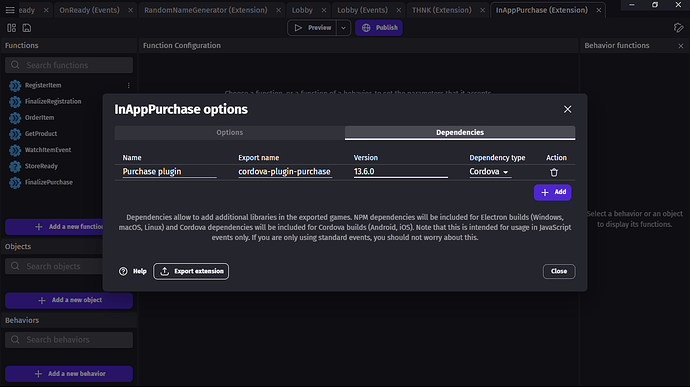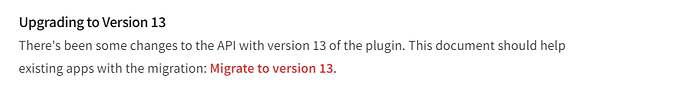Hello. There seems to be an issue with the IAP extension which gives a warning in play console saying that i am using an outdated version of google billing. Can someone please fix this or tell me how to fix this. Thanks in advance
try this
Hello thank you so much. I am kind of new to gdevelop, so can you please tell me where i am supposed to put this code. Thank you
I’m not sure if it works, but it’s the best option at the moment. You need to downlaod and save the file as a .json
In gdevelop. Go into the project manager and scroll down to create or search for new extension. Click on that and at the bottom you should see a button to import extension. Click on the import extension and select the extension.
Thank you so much i will try it right now and tell you if it works ![]()
This issue is discussed on this channel:
Please if you have successes with it, let us know.
hey man just tried your fix it doesn’t seem to work when i upload it to play console. it doesn’t register the item sadly ![]()
if no one’s working on it currently, I can continue working on it.
does it work on your end though. Is it just that i am doing something wrong?
does it work on your end though. Is it just that i am doing something wrong?
Let see with The Gem Dev, feel free to continue I don’t have the needed stuff for it.
I haven’t tried it yet, i would give it a try tomorrow.
Please respond if you get it to work or not. Thanks in advance ![]()
@DVM_Games @The_Gem_Dev Hello there !
Has been confused by this IAP problem for days, but finally i already found the solution.
Maybe the plugin itself caused the problem :(cordova-plugin-purchase) plugin,
The plugin not updated to work in latest Android and iOS
Source: in app purchases github page by cozycodegh (i can’t insert link here due to limitation as new gdevelop forum user)
So the solution is moving to another IAP plugin called “cordova-plugin-inapppurchase” plugin.
I already modified the IAP example from gdevelop, after testing it, it Works !!
You can download my Gdevelop project in this github link
To build this IAP App follow these steps (For Android):
-
change project name from “com.romezos.perfectgame” to your own project name
-
Build manually the project, we will locate the project in folder called “iap” (just for example)
-
Open visual studio code, open “www” folder in iap folder,
then make a new file name it “manifest.json”,
open your google play console, select your app, Go to the Monetize > Monetization setup, under licensing you’ll found your base64 string,
back to visual studio code, in manifest.json type this :
{ “play_store_key”: " Insert your base 64 string here " }
,don’t forget to save the file -
open command prompt, move to “iap” folder, then type :
cordova plugin add cordova-plugin-inapppurchases
after executing it type:
cordova platform add android@12 -
building aab file using Android Studio,
I won’t explain this step completely, you can read it on
Publish your game to Android and iOS manually using Cordova - GDevelop documentation -
After building the .aab file, upload it on your google play console testing track
Thank you so much for working on this! I didn’t work on this myself, but I noticed an update to this extension was merged 2 days ago:
Once an extension gets updated, the next time GDevelop opens the user can click “update” on an installed extension, or if the extension was not installed already they will automatically get the newest version.
Here is the updated example game:
The new extension there is not the option to mark the item as delivered, or purchased. I think that is causing a problem.
Thank you so much it works perfectly ![]()