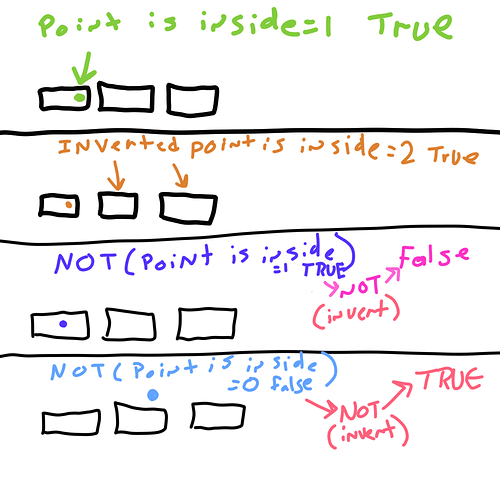I’m hoping a little visual aid will help.
point is inside
There’s1 match, it picks that instance and triggers events
inverted point is inside
There’ are 2 matches, it picks them and triggers events
NOT point is inside (example 1)
There is 1 match which makes it true but the NOT inverts it and makes it false, no trigger
NOT point is inside (example 2)
There is no match which makes it false and would not trigger the actions but the NOT inverts it and makes it true, so the events are triggered