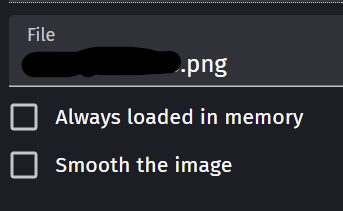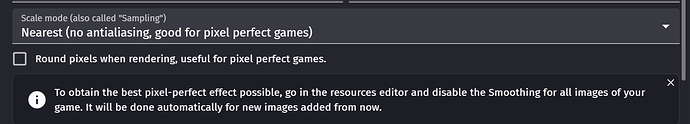Recently, I updated it to a new version (version 5.1.156), but this new version broke the Piskel image saving. Now in this version, when an image is saved, it will blur everytime. I set the scale mode to Nearest (no antialiasing), and turned Smooth the image off (in Resources), but everytime I save at Piskel, a new image will be created while this option being automatically toggled on, and this happens at the newest version. Can you fix this bug, so the Smooth the image option will remain off when saving an image in Piskel? (Also, when saving an image in Piskel, it will create new files, instead of overwriting them. The old image remains not blurred, but the new image creates blurry image. This is both at file manager and Resources.)