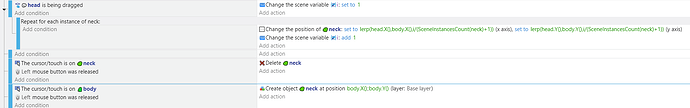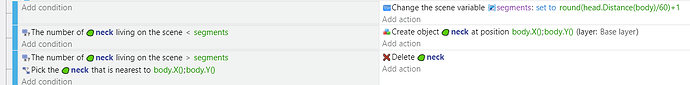I love that concept. What about if you use scene variable, in this case i ?
lerp(head.X(),body.X(),i/(SceneInstancesCount(neck)+1))
lerp(head.Y(),body.Y(),i/(SceneInstancesCount(neck)+1))
Drag the “head”, click a “neck” object to delete and click the “body” to add a “neck” object
You need to drag the head to realign everything.
edit: Did I tell you how much I love this concept? This would automatically add or delete objects. (if you needed to) It might be more efficient to hide and show segments than delete them.
try me: