I’m not sure how to describe it other than just simply showing the problem.
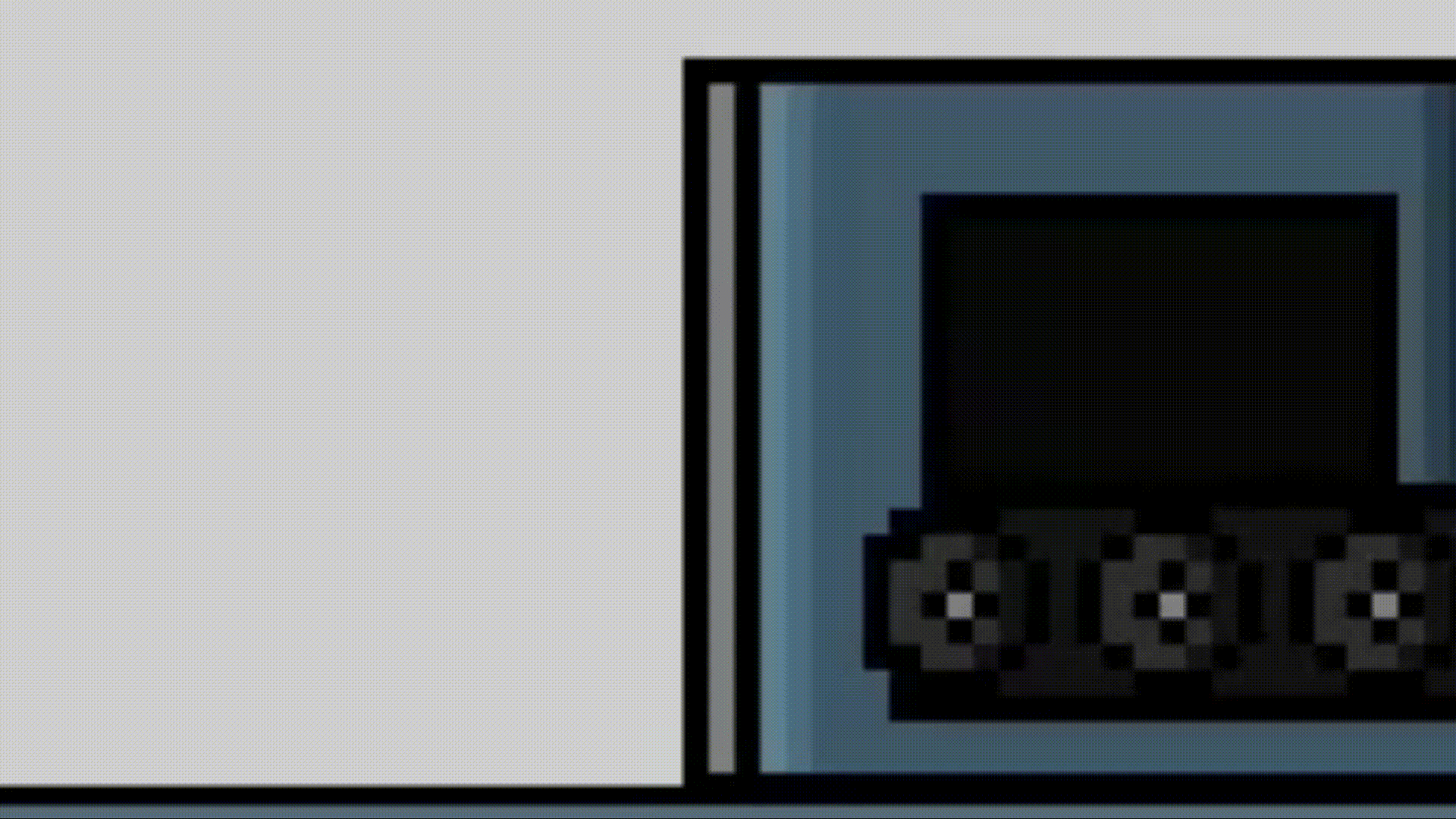
I’m not sure what causes this but i think it either happens when character is on a certain place or some time passes in the preview one or the other.
I’m not sure how to describe it other than just simply showing the problem.
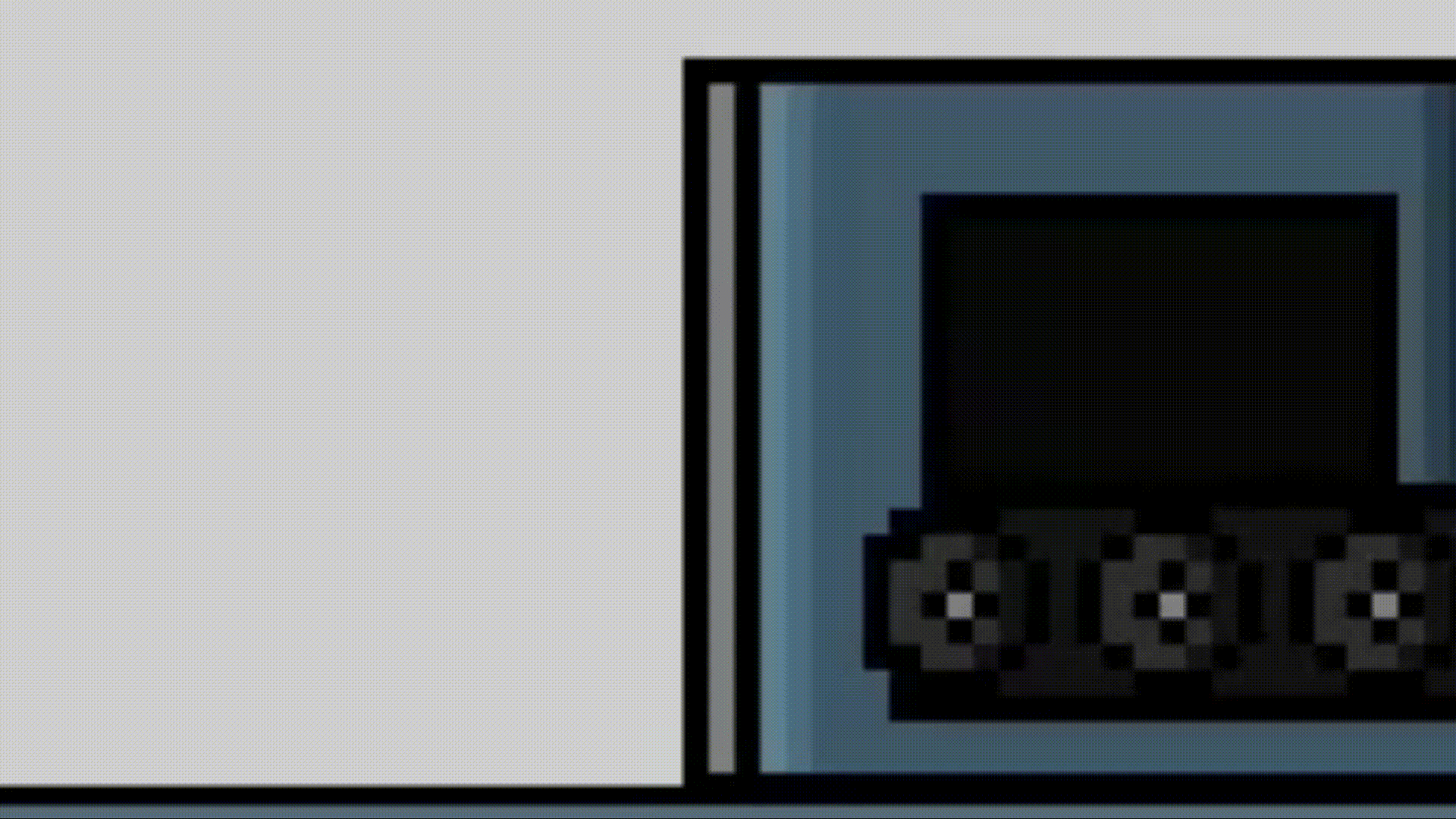
I’m not sure what causes this but i think it either happens when character is on a certain place or some time passes in the preview one or the other.
What are we looking at? Is it one object? If not, are they on the same layer? Are you using cameras? Does it use any extensions or behaviors like physics? Is the object always stationary?
Object is stationary , same layer. No behaviours on the object however floor does use platform behaviour.
I do use a camera which follows the player. I did notice the fact that it does only happen when player (or camera) is on a certain place as in just the position. The GFX option which warns you about flickering issues is also disabled. Not too noticable when moving i think but when stationary it is extremely noticable.
Object is just a prop on the level by the way. Just a machine with a conveyor belt.
Does it happen with other objects? Have you tried with the animation stopped or with a different image?
I think these type of problems come about because the object’s pixels are on the border of 2 screen pixels, and it’s being drawn starting at one of the 2 screen pixels. Some possible solutions are to make the object’s position a whole number (i.e. no decimals places), make the player’s position a whole number (so the camera doesn’t force the object in-between 2 screen pixels) and not to scale the object.
There is a round value setting for that in game properties.
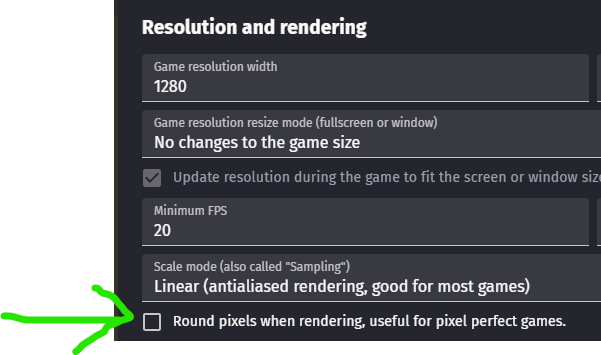
Yes, yes it does. And right now since it’s a prototype or a simple room with props pretty much everything on the preview is without an animation other than player having a movement animation.
That is actually correct. I do have placements and sizes with decimals. That might be causing the problem.
I disabled that option since it was making some objects look different (i think when a window was resized) but i will give it a go. Thanks for letting me know.