Hello. I started working on my first prototype last weekend. I had been following GD tutorials for about a month before I started doing something of my own. I don’t know if it’s welcome here to show things that are quite rough and early, but I can always delete it if need be. I was so pleased to get as far as I have that I wanted to share it somewhere (I don’t know many people who would be interested). And my mood is very low today, but I still sat in front of GD and ended up feeling quite pleased with how it’s all going. Who knew GD was good for depression! ![]()
I have built an inventory system from scratch, inspired by the one in Röki (amazing game). Here’s what it looks like when open and when you have mouse clicked an item. In this case I clicked on the book (ignore the black pointer. I explain that further down).
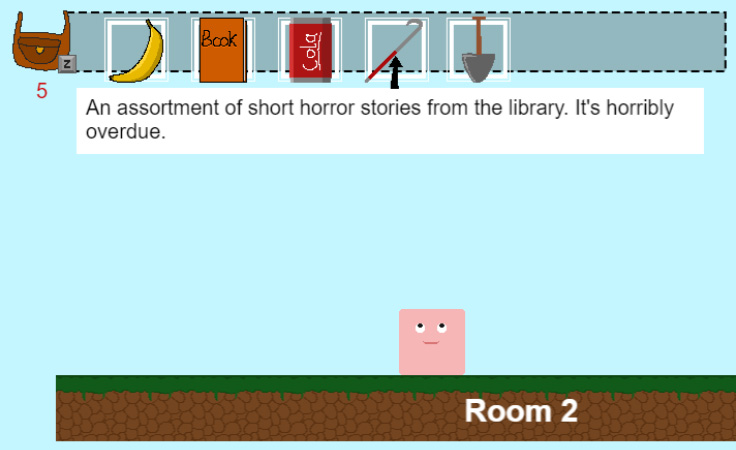
When the inventory is open, the player character’s platformer behaviour is disabled, and he no longer flips with left/right. He switches to an animation of him looking up.
It looks like this when the inventory hasn’t been opened (all of this is rough placeholder art done in Piskel).

The red number shows the value of a global variable that captures how many objects in the game world you have collected. It’s for my reference and for other functionality tied to that number.
To explain the black pointer: This morning I tried to make the inventory controller/keyboard friendly, so you could select an item with a pointer that moves just left and right in steps of 82 pixels. I used the number of items in the inventory to check against a variable that captures the current pointer position. This prevents the pointer from going further right than the last item. Stopping the pointer going too far left is a case of making sure there is at least one item to the left of the pointer to move to (pointer pos variable > 1).
Next I will check for collisions between the pointer and the inventory icons, and create the description texts that you currently only see if you mouse click them.
Next on my to-do list is to hide the black pointer if the inventory is empty. Then I might experiment with things like “If you’re standing in front of a wooden box and you click on the crowbar, you can open the box”. It’s a learning process, and I might not use that in a final game. I quite like how some games just automatically use an item on another item if you have it, rather than waste the player’s time opening up an inventory to choose the right item, unless an interesting puzzle can justify it.
And then… the dreaded dialogue system. If I can work that out then I’ll know I’m not kidding myself about being able to make a game.