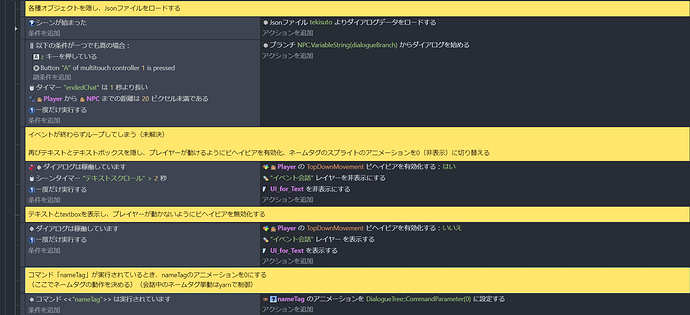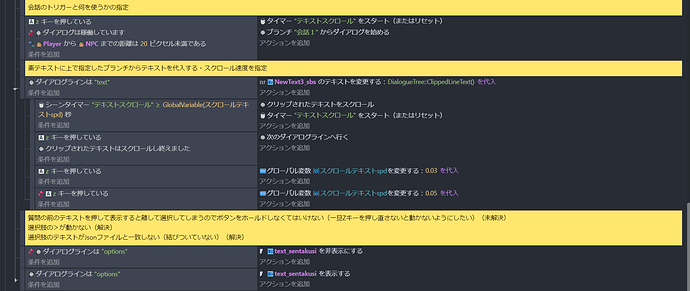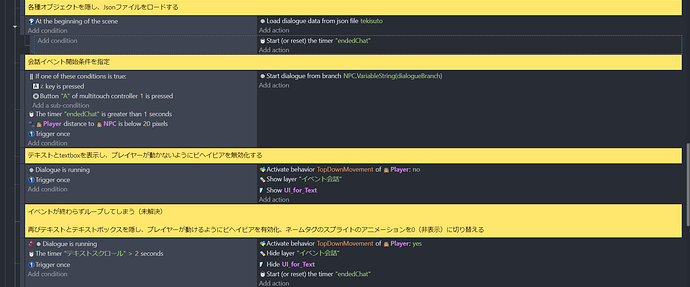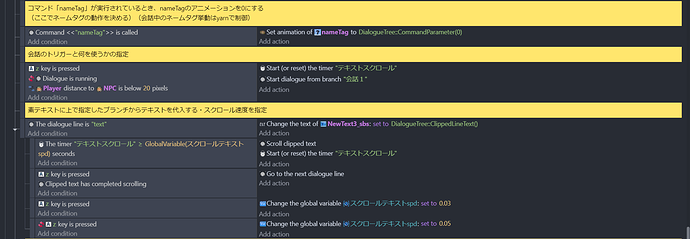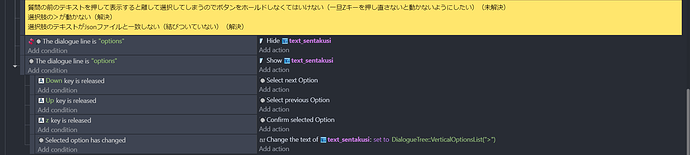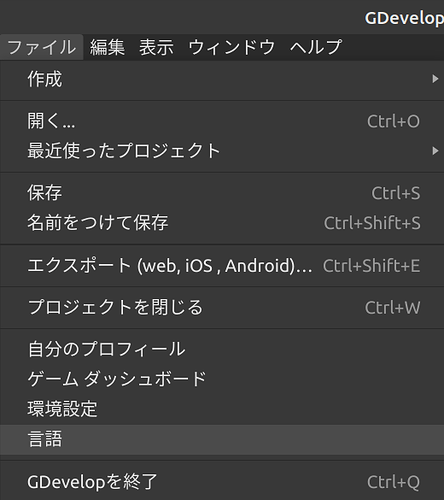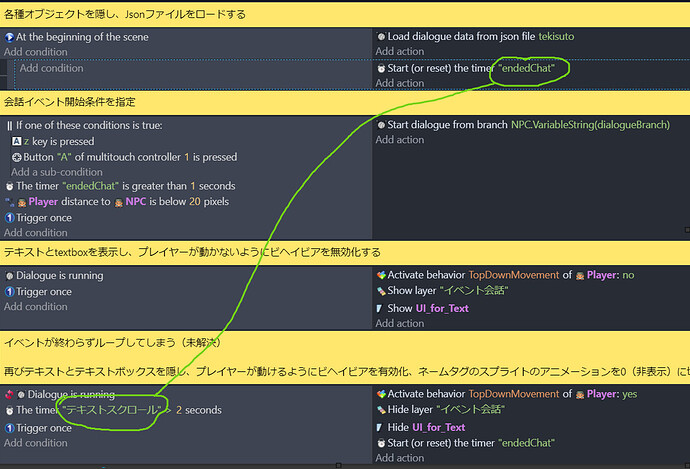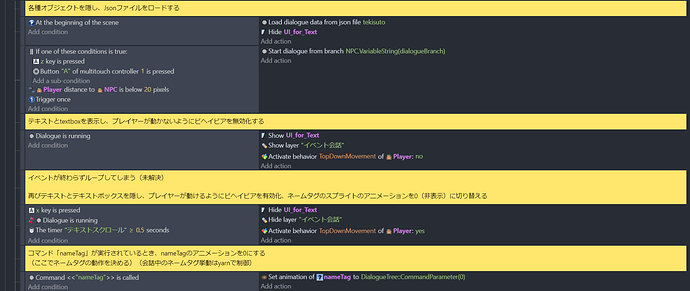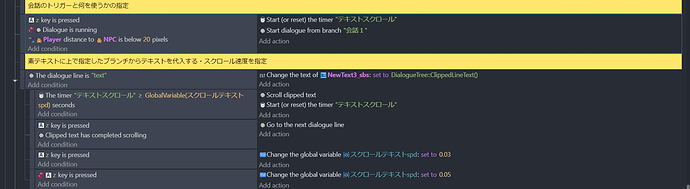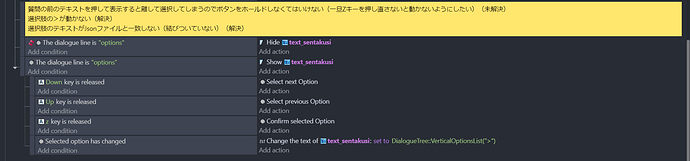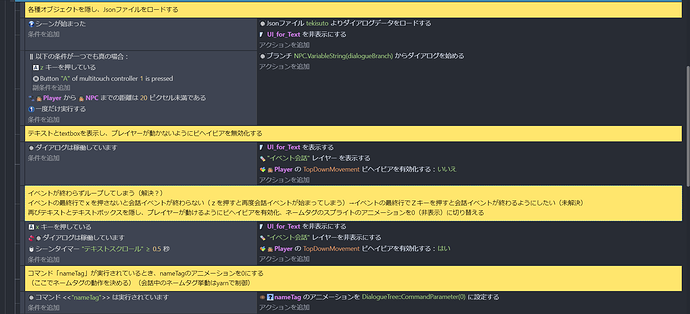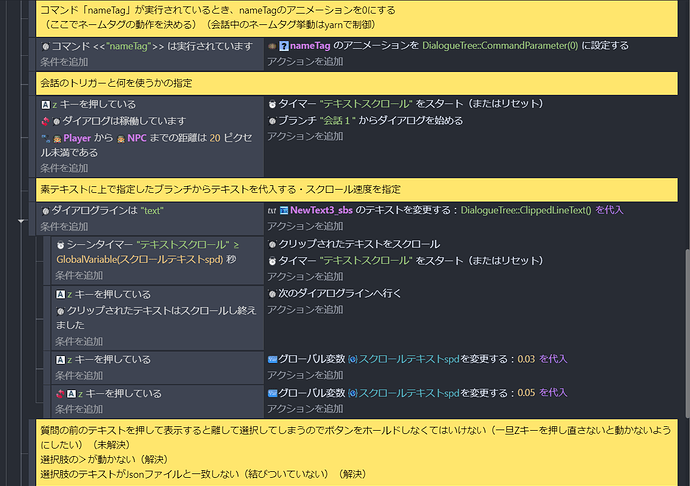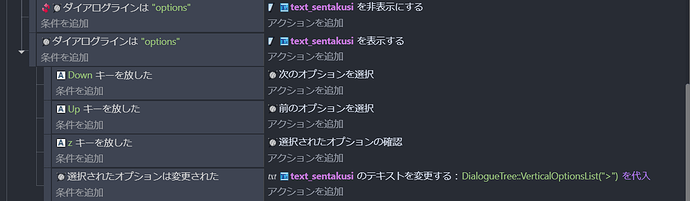会話イベントが終わったらダイアログボックスとテキストを非表示にして移動ビヘイビアを有効化するはずが、会話が最初からにループしてしまい動けなくなってしまいます。どうすれば解決できますか?
こんにちはベニシェイク、一時的に言語を英語に変更することで、日本語を話さない人がイベントを見て、問題がどこにあるかを確認できます。
(Hello Benishake, temporarily changing the language to English allows non-Japanese speakers to see the events and check where the problem is.)
I have added a screenshot of the event displayed in English. I hope this will help you find a solution.(I’m using DeepL, so the wording, etc. may be incorrect)
私は対話を使用したことがないので、他の誰かが助けてくれることを願っています。
しかし、私はこれらの2つのタイマーが同じであるかどうか尋ねたかったのですか?
そうでない場合、2番目のタイマーはいつ開始されますか?
(I’ve never used dialogue, so I hope someone else can help.
But I wanted to ask if these two timers are the same?
If not, when does the second timer start?)
The problem:
When the Dialogue event is over, you should hide the dialog box and text and enable the Top down movement behavior, but the dialogue loops from the beginning and you get stuck. How can I solve it?
完全に理解していない状態での推測になりますが、endedChat タイマーをリセットするタイミングが怪しい気がします。
「ブランチ NPC.VariableString(dialogueBranch)からダイアログを始める」アクションの次にタイマーをリセットしたらどうなりますか?
あと、日英でちょっと変化しているようですが、英語のスクショのほうが新しい内容ということでよろしかったでしょうか?
These two timers should have had the same role, but they were mistakenly assigned different names. So we decided to merge the two timers into one “テキストスクロール” timer.
This timer resets to 0 when the last character of the last line of the dialog is displayed, and the user must wait 0.5 seconds to close the dialog with an “x” (I added a condition, so it has changed a bit).
youtubeのHow Toビデオなどを見ながら間違いを修正した結果、会話イベントの最後の行でxを押すことで会話イベントを終了させることができました。 ループをなくすという目標は達成できましたが、この解決策は理想的なものではないので、新しいトピックを立ち上げることにします。
After correcting my mistakes by watching youtube How To videos, etc., I was able to terminate the conversation event by pressing x on the last line of the conversation event. We have achieved our goal of eliminating the loop, but this solution is not ideal, so we will start a new topic.