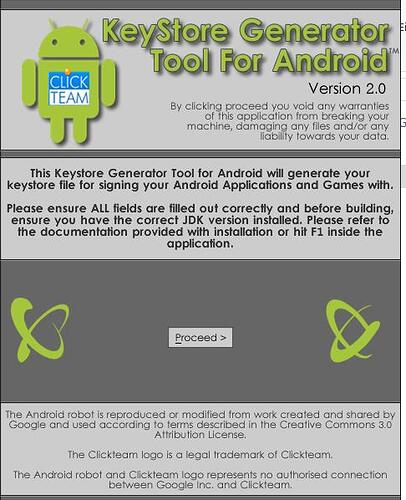- AndroidManifest.xml should be editable
- AndroidManifest.xml should NOT contain the debuggable attribute
- Remember to build with release flag (example:
cordova build --release android)
OOOKKKK… it dosen´t work
When i upload the Akp with “cordova build --release android” instead of “cordova build android” Google Play prompt me an other problem: invalid signature ERROR: JAR_SIG_NO_SIGNATURES: No JAR signatures - the first problem is gone, another takes place ![]()
Yes, you need to sign your apk. There are billions of tutorials for that on internet. This is all basic Cordova problems, you could solve them by just googling instead of asking here and waiting for an answer.
arthuro, you can be sure, before i post any questions here in that forum (a forum should be there fore help) i try to find it out by my own via google in the first place.
It´s hard to explain “google” my problem in relation with Gdevelop 5. It seems the most answers are in relation to android studio and codes you are written there, you know what i mean?
I tried to sign my app, but it seems android studio can´t handle Gdevelop export apps.
I tried to sign my app via cmd, and in the very moment when i´m to the line where i have to type my settings, i can´t type anything (keyboard without any reaction).
I watched feeled 1000 of videos about that issue, but non of them is really helpful, either the settings are different, or i can´t do what the people in the videos do becaus of “only read…” things a.s.o.
If you don´t like to answer, don´t do it, it´s fine, but let me my freedom to ask what ever i want…
Whoa, I am sorry you took it like this! I didn’t meant it like this question is a bad one or anything, just that there probably is a solution already on google and it might be quicker for you to look up there instead of having to wait for me or someone else to come online and respond to you, and you could get maybe faster help on Cordova specialized forums ![]() . For signing, (assuming you have the jdk and android sdk in your path and already compiled the APK in release mode) you need first to create a keystore, using the jdk tool keytool:
. For signing, (assuming you have the jdk and android sdk in your path and already compiled the APK in release mode) you need first to create a keystore, using the jdk tool keytool: keytool -genkey -v -keystore my.keystore -keyalg RSA -keysize 2048 -validity 10000 -alias app. Then you need to optimize the APK for Google play before signing it. To do that use zipalign from the sdk: zipalign -p 4 my.apk my-optimized.apk. Finally proceed to signing with apksigner from the android sdk build tools: apksigner sign --ks my.keystore my-app.apk --ks-key-alias alias_name.
sorry, it seems i really get it wrong ![]()
thank you for your help i´ll try my best ![]()
Hey. If you still didn’t generate signed apk the easiest way to do this is to:
- Do the export like I wrote earlier (INCLUDING “cordova build android” because it adds gradle and android SDK to your project at the same time as it builds .apk).
- Then open your project in android studio (you have to go to your exported directory and then into “platforms” → select “android” folder and click open)
- Last but not least. In the toolbar at the top of the screen find “Build” menu → “Generate signed apk”
- When you’re doing it for the first time you have to click “Create new” button and follow the instructions: Sign your app | Android Developers (one BIG advice, write ALL the information from this window somewhere where you can find it, so in the future you will have the keys to update your app on Google Play)
EDIT: In the next menu from the “Generate signed apk” window choose both “Signature Versions” and “Build type” as “Release”
hi all
sorry for delayed answer, i ´ve been really busy …
well, i´ve have some issues with android studio, must be a setting thing.
i´ll take care about as soon as possible. But meanwhile i´ve made it with clickteam fusion, there is a great and easy keytool generator, better than everything i have seen…
now my app is in pending for release. i guess i will flip from clickteam and Gdevelop depanding in what functions i need.
But of course i will save this conversation, it helped me up in many ways, thank you therfore guys ![]()