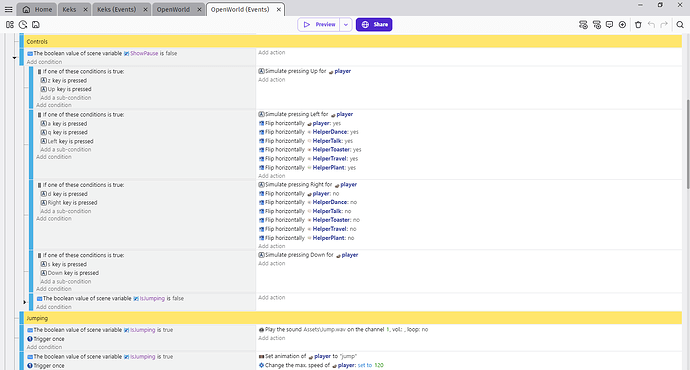Hi!
I’m making a run/jump/shoot platform game, something like Megaman and Contra, and I can’t decide which keys to set as default for shooting, jumping and moving the character. At first I’ve set it like W,A,S,D for directions and J,K for jump and shoot, respectively. This is my favourite configuration to play on emulators, for example, bc my hands stay in a comfortable distance from each other. But for my surprise, when I published the game, there was a lot of negative comments about my choices for the control keys. So, apparently, my keyboard control preferences are very different from most people. ![]() My game has the option to remap the controls, but I think people don’t care about it, so it’s good to have a default configuration that seems familiar to most people. So I’d like to ask you guys, in your opinion, what are the best configuartions for keyboard keys to play a platformer shooter like Megaman?
My game has the option to remap the controls, but I think people don’t care about it, so it’s good to have a default configuration that seems familiar to most people. So I’d like to ask you guys, in your opinion, what are the best configuartions for keyboard keys to play a platformer shooter like Megaman?
The thing is, if people are comfortable with your key choices, they won’t say anything. So all you’re hearing is the squeaky wheel. And it my be a small wheel at that.
Having said that, my preference is space bar to jump and Shift to shoot, but I guess you could make J or K for shoot.
Yeah, it makes sense. ![]() Maybe the people that just played my game and rated it, without leaving a comment, had nothing to say about the controls. And it was far more people than the ones that said anything about it. Maybe I shouldn’t worry too much about it. There are dozens of possible combinations for controls using a keyboard, so it’s an almost impossible task to find a configuration that fits everyone. Anyway, many people said that space bar is what they expect to be the jump key, so I think I’ll make it default. And maybe I’ll leave the directional as WASD and K as the fire key. Or the arrows for directional and F for fire… I’ll think about it later. Thanks a lot for your reply!
Maybe the people that just played my game and rated it, without leaving a comment, had nothing to say about the controls. And it was far more people than the ones that said anything about it. Maybe I shouldn’t worry too much about it. There are dozens of possible combinations for controls using a keyboard, so it’s an almost impossible task to find a configuration that fits everyone. Anyway, many people said that space bar is what they expect to be the jump key, so I think I’ll make it default. And maybe I’ll leave the directional as WASD and K as the fire key. Or the arrows for directional and F for fire… I’ll think about it later. Thanks a lot for your reply!
You can set more default buttons at once for you actions with “OR” (If one of the conditions is true) in the events.
For example:
Seems to be a good idea! I can make the arrows always available as directional, along with the keys chosen by the player in the remapping screen. My character’s jumping mechanics are a little complicated, so maybe I wont be able to do that for the jump key. But it will probably work for the directional. (I used events and variables to remove the ‘repeated jumping’ while pressing the jump key without affecting the height variation, making the jump similar to Megaman’s ![]() ). Thanks a lot for your suggestion!
). Thanks a lot for your suggestion!
Personally, it depends. Usually, I like a 2D platformer to have arrows for movement, and either Space, Z or X as the jump button. Up arrow is also an option if you want simpler controls, or have local multiplayer. WASD work with 3D games best for me (especially if it has mouse controls), but not so well on 2D.
I’ve played your game, and the controls I used where arrows for moving, Z to jump, and C to shoot. Alternatively, when I play some older games (don’t ask me how I got those games) I use X to jump, and Z to shoot, with arrows for movement.
Thank you very much for playing! ![]() I’ve received comments suggesting the arrows for movement and keys from the lower rows, like X, Z and Space, for the action keys. I usually choose WASD as directional when I play bc my keyboard has issues when you press two arrows and try to press a third key. But Ive found out that it happens only with some keyboards. Others dont have this problem. So it’s beyond me. I could set it like arrows, X and Space as default and keep the controls customizable. Would you mind if I ask you where did you play my game: gd.games or newgrounds? They are different versions of the game. Thanks a lot for your reply!
I’ve received comments suggesting the arrows for movement and keys from the lower rows, like X, Z and Space, for the action keys. I usually choose WASD as directional when I play bc my keyboard has issues when you press two arrows and try to press a third key. But Ive found out that it happens only with some keyboards. Others dont have this problem. So it’s beyond me. I could set it like arrows, X and Space as default and keep the controls customizable. Would you mind if I ask you where did you play my game: gd.games or newgrounds? They are different versions of the game. Thanks a lot for your reply!
gd.games, also I wasn’t aware the game was on newgrounds.
Nice! Thanks for the information. In the gdgames version you can only change the controls in options/controls. While in the other version there is also a remap controls screen at the beginning of the game. I was wondering if the remap control menu of the gdgames version was too hard to find. ![]() Maybe just setting more intuitive keys as default and keeping the remap key screen only in the options menu will do, so I will not need to keep that screen at the very beginning of the game. Thank you for the feedback! It was very helpful.
Maybe just setting more intuitive keys as default and keeping the remap key screen only in the options menu will do, so I will not need to keep that screen at the very beginning of the game. Thank you for the feedback! It was very helpful. ![]()