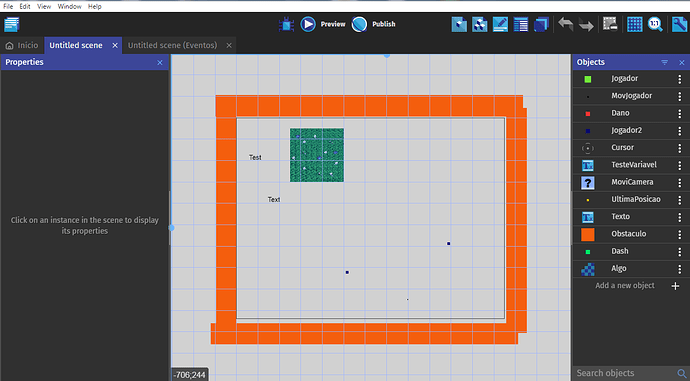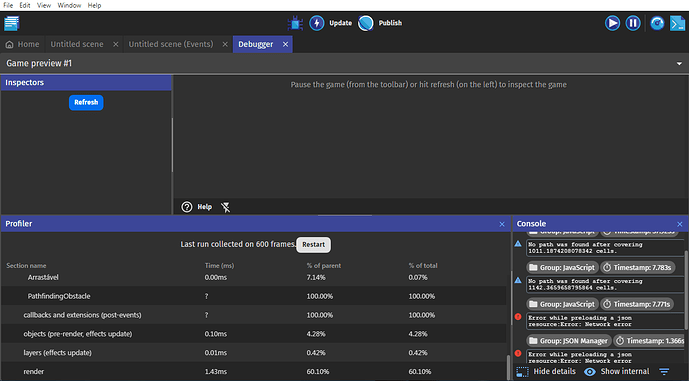It happens when the sprite is too close to the camera, i don’t know why and i don’t know if it’s just my pc that is slow but, i created a sprite and resized it to 8X8 pixels, zoomed the camera on the start of the scene and it’s slow, i did that because i made a tilemap o tiled and it’s 16x16, so it is small when i put it on the game, i tried to resize the tilemap on the engine to make it bigger but it’s extremely slow, i think it’s something on the sprites or pixels rendered, but i’m not an expert on this.
Can you provide a screen shot of your events, and the scene itself?
Even with that unoptimized code the game runs fine when there’s just a few pixels of the tilemap on the screen, or the tilemap is small like the screenshot of the scene when it’s in game.
Next time it runs slowly, I’d suggest you run it through the performance profiler, and see which event group had the bottle neck.
Is this while it’s running slow? How many object on the screen?
Yes, it’s while is running slow, and the objects are just the player sprite (8x8), the movement sprite (3x3), the attack sprite (8x8) and the tilemap, but if just half of the tilemap is on the screen, the game runs fine.
I was going to suggest you raise it in the bug forum, but I see it’s already under that. I can’t help any further, sorry. Hopefully one of the devs who knows a bit more of the inner workings of GDevelop can help you.