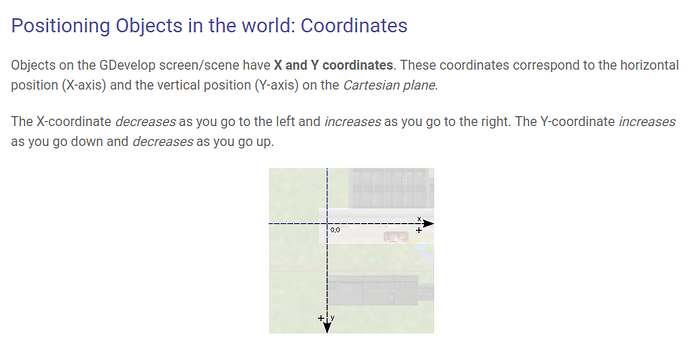I’m learning and I used the 1st template proposed. It’s viewed from the top. The x axis is as expected going to the right. The z is going toward the viewer. But the y is going down. Is it a bug? is it general? Can it be changed?
I don’t know if there is a specific reason, maybe because websites also start at the top left and makes sense for scaling. It is not a bug and cannot be changed.
oh i didn’t expect such fast responses. Thank you!!!
Ok not a bug then.
For more specific details, this is how the renderer (and many game engines) maintain their coordinates. It starts at 0,0 on the upper left, and goes right (for increase in X) and down (for increase in Y).
For GDevelop specifically, since it uses PixiJS as the renderer, Javascript considers increase on the Y coordinate a downward movement.
If my memory is good, it refers to the top left of the monitor, where scanlines originate.
It’s been like this since the days of the C64. Correct me if I’m wrong.
My best guess
Since event’s read from top to bottom
Wouldn’t it make more sense that Y goes from top to bottom?
I know it can feel like a stretch
But if you think about it UNIFYING stuff is actually something smart to do
So you expect something work SOME way on 1 thing work exactly the same on other thing