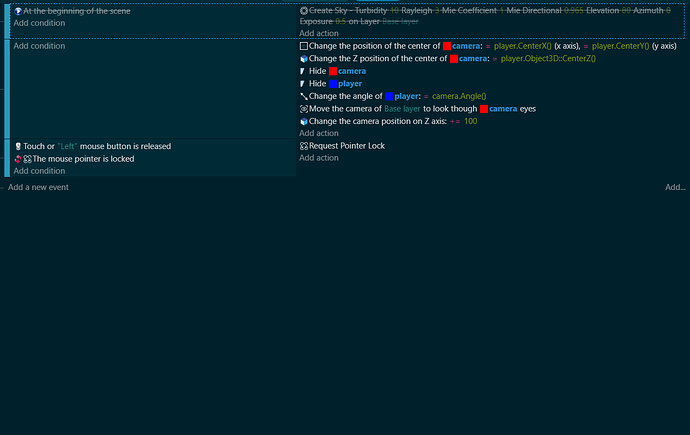For now i don’t know this post a Belongs to any categori but i don’t know why games like spider man web of shadow oe deadboll or Minecraft or pes 2018 eork with me Greater than 40 and less than 50 fps and in the same time if i mske scene included
2 box to make 3d first person camera and 1 of any model in asset store and 3 or.4 box fir platform the fps be upto 10 why?!
Most likely it’s the way you’ve structured events. Can you screen shot what you’ve done?
Also it would fit in the “How do I…?” category
I always use the models from the asset store and for box use picture has pixiles Not exceeding 100*100 And still the fps be upto 10 ![]()
![]()
![]()
That’s not what I asked. Can you screen shot the events?
Better still run it in the debugger and see where the bottle neck is. To get this you may need to add event groups and group series of events under that. That makes it a bit easier to identify where the issue may lie.
Let us know if you need help with adding event groups, but it would make it easier if you included screen shots of the events so we can advise on where to add them.
If you start a new game using the 3D platformer base example, add an FPS counter and run it, is the FPS as slow as your game?
the same thing in any 3d project and if i make more 3d opjects the fps bo lower
So all your 3D projects are slow?
What does the FPS counter in this example 3D game show for you?
I no what is fps counter the fps always be under 15
The question above wasn’t if you know what the FPS counter is, it was asking if you got low FPS in the example project linked. If even the example templates are getting 15 fps for you, unfortunately that’s going to be something specific to your PC setup.
That isn’t going to be something we can diagnose here, but some common issues for folks with older or unusual setups:
If you are using a laptop of some kind, it could be that it’s not using the GPU for the app.
If you’re using a desktop, your gpu might not support WebGL in some form or another.
Yes I have a low fps in any 3d example and any 3d game made with gdevelop and in the same time if i open games like pes 2017 i have from30 to 40 fps but with examples or anything 3d in gdevelop the fps be upto 15
As mentioned, what you get in other non-GDevelop games doesn’t matter for the issue you’re experiencing. Unfortunately, if you’re only getting 15 fps or less in any GDevelop 3D game, it’s going to be specific to your system or setup.
If you’re on a laptop, you might see if you can force it to use the GPU for that app: https://www.windowsdigitals.com/force-chrome-firefox-game-to-use-nvidia-gpu-integrated-graphics/
Beyond that, there’s not much else we can do to assist.
i use pc ![]()
![]()
![]()
![]()
8 ram
AMD A8-6500 APU with Radeon™ HD Graphics 3.50 GHz
and built-in graphic card on processor 1gb
hdd 500gb
ssd 128gb
and use windows 10 pro
why will die from this fps ![]()
As far as I can find, this APU was released in 2013 and its associated integrated graphics chip isn’t supported for WebGL2 in any modern Chromium based browser (which would include Electron), so it definitely is going to be an issue. WebGL2 is the rendering tech used by the 3D renderer that GDevelop uses. This means it will fall back to pure software rendering.
As mentioned, unfortunately this is going to be specific to your machine.
This a good point but in other hand some advanced games like rock of ages 2 in medium graphics work 30 fps and it is have so better rendering
I will say something (and) you say to me if i understood right or no gdevelop’s 3d rendering wants high graphic card to work good because other 3d engines have more high graphics and works better with frame rate but I love gdevelop so that I don’t want use other game engines
This is incorrect.
GDevelop doesn’t want a “high graphic card”.
The renderers (both PixiJS for 2D and ThreeJS for 3D) require WebGL2 for hardware acceleration on their rendering. That’s the entire hard/mandatory requirement. This is not a high end requirement, and most GPUs in the last decade (and older) support it.
Unfortunately, your APU’s GPU chip is not supported by WebGL2. Either it never did, or it was blacklisted (support dropped) over time by Chromium. This means that your PC is having to use the software renderer fallback. For 2D, this isn’t as impactful (unless you’re using a lot of object/layer effects). For 3D it will be massively impactful.
In the context of GDevelop, it does not matter how well your system can or cannot run other games. If your GPU doesn’t support WebGL, it’ll go back to software rendering.
Trigger Once is your friend. Use it whenever you can
Ok I will try to adapt to the situation ![]()
![]()
![]()
![]()
![]()
![]()