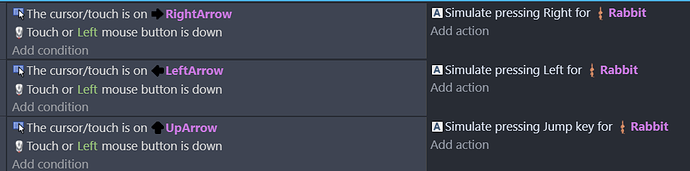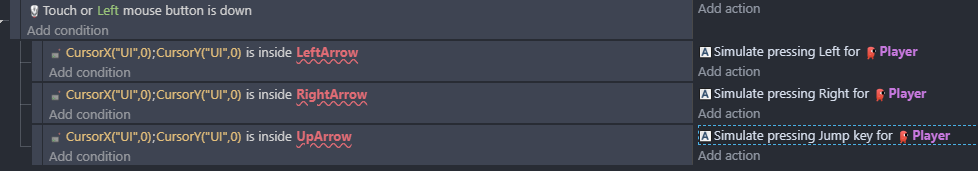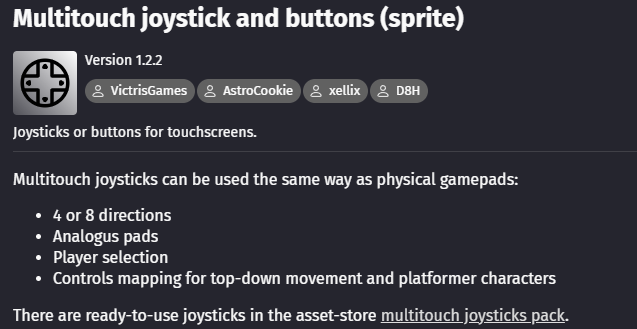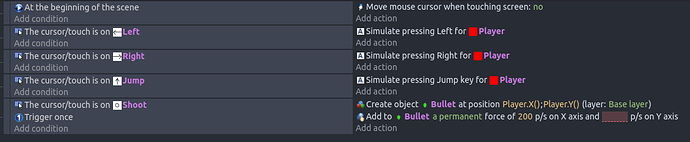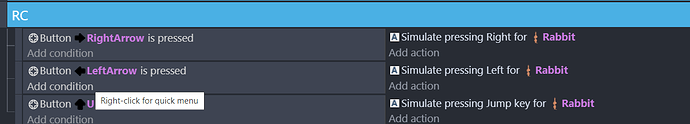The link is an apk file of the game that is facing the issue. You need to install this on an android device and try the gameplay to actually understand the error.
This is not about multi-touch. I haven’t mentioned multi-touch anywhere. This is simply about the buttons placed on the screen and connected with the events and actions shown in the screenshot above. There are three buttons, left, right, and jump. All these buttons are configured as shown in the event sheet screenshot above.
When I run the game and start a level, and start using those control buttons to move the character, sometimes it is working properly and accurately. Sometimes, it is just going dull, not responding, or freezing. You need to actually try that apk file out to understand what I am saying.
If the above setup for controls is wrong, what should be the appropriate setup or configuration for buttons that make characters move around without freezing in Android? What events or actions should I use so that those three buttons work properly without freezing or becoming unresponsive in the middle of the gameplay?
These buttons work at the beginning and while playing the game, suddenly they become unresponsive or freeze often at times, and then suddenly they start working. Sometimes they are working, sometimes they are not working. This is my problem in the example below.
There are two platforms at a certain distance. We need to jump from one platform to the other. So, I press the jump button and the right button to do that. In mid-air, without reaching the platform, the buttons go unresponsive. You know we need to hold that jump and right control to reach a certain distance. The buttons don’t work after a few milliseconds while holding them. And then they start working after a few seconds. That is the actual problem.
If you are lucky, they will work. If you are not, they will not work. I keep tapping and tapping on those controls and they didn’t work. And then after a few seconds, out of nowhere, they start working. This is the main problem. I got this problem in not just one device but 4 different devices. I checked other actions in the event sheet and they are not associated with either touch or the controls. The events mentioned above are the only events in my game associated with touch or controls.
This problem is not happening with just the jumping example given above. I press the right button and keep moving. Sometimes, it automatically stops moving. And all of these movements are done with the on-screen controls, the three buttons shown in the event sheet screenshot above. I call it being unresponsive or freezing.
So, if my events are wrong, what should I use instead that actually works? Correct me if I have made any mistakes in configuring these settings for the buttons.