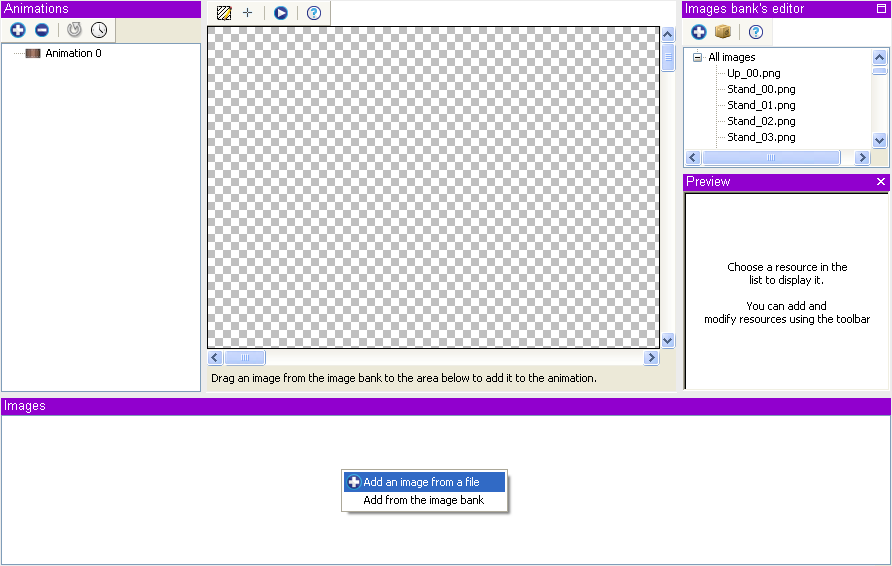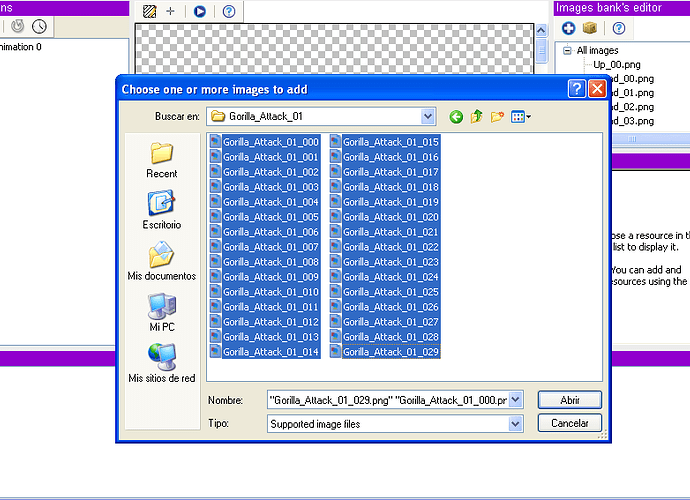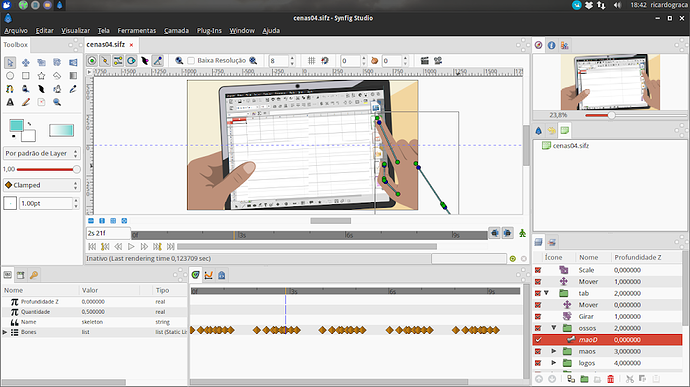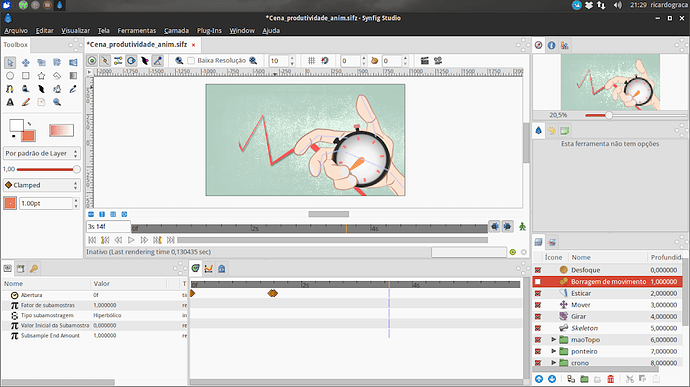-
I usually have a lot of frames for characters I add to gd. However I have to add each frame separately to the characters animations. I suggest you should keep an option of adding multiple frames. In a dialog box there should be options to sort the images according to users needs and add them.
-
As we all know there is an image bank in gd for each project. However it is hardly of any use. The only thing that it does is organize. If we could also add subfolders in the image bank it would of great help(much easier to organize a characters sprites). Moreover one extra great addition to image bank would be to enable users to change image properties from the image bank itself(for eg. “Always loaded in memory”) and for multiple images(through folders).
You can do right click in the window where you add the frames (titled “Images”) and select “Add an image from a file”, then you can select multiple images to add ![]()
Thumb up for sub-folders in the image bank ![]()
I think you got me wrong…I meant adding these images to the animations of a character, not to the image bank.
No no, what he said already works when adding images to animations ![]()
Is it ???
Then I am not sure what is wrong but whenever I try to drag multiple images only the first goes inside the animations ![]()
![]()
But do consider the subfolders and image options thing for the image bank.![]()
Anyway I think 4ian should reconsider giving ability to select multiple images in imagebank list. Then drag them.
Another thing which would be useful, would be ability to reorder animation frames by dragging them around.
I agree darkhog. I have a intro animation( not video, but converted to 1050 images ), and it’s a hard work to drag one by one from the list view, to the animation sequence. If I have some cinematic scenes to complement a story, it will be a too hard work.
But, this is a good question: If I can only import a video as a image sequence( and trigger the sound file from events ), how can I improve this work of using an animation( imported as a image sequence ) ? Should I use Gif animation?
and it’s a hard work to drag one by one from the list view, to the animation sequence.
ricardograca: 4ian will (probably) add the feature, but you haven’t to drag each image from the bank, check my previous message ![]()
Just curious: you added 1050 frames dragging them one by one? ![]()
Hi Lizard-13,
I’ve stoped on image number 36…
Heheh, but I confess that I thougt about dragging one by one, but I’ve read your post carefully and… you saved my life!
I can work with your solution, no problem.
I’m doing tests here, so To have an intro animation, and some cinematic scenes, I am trying to use the sprite solution with the sound event in the begining of the scene. The test was fine, but… GD has a limit for using sprites? Is it a good Idea to divide a big animation into scenes?
Screenshot attached.
But, after importing a 350 jpg files as a sprite for a opening movie… CRASH!!
I do not know if my suggestion can help you guys, but for 2D animation( nowadays ), I only use Synfig(open source), and it has now a bone feature, that deforms vector art( you can import inkscape svg into it ), or bitmaps.
And for sequence of images, synfig works with a nice solution: an image list( a .txt file renamed as .lst ), that you can write few lines, or use a script that takes all images inside a folder and create the .lst file ); so Synfig imports this .lst file, and read the images from the folder.
So, Synfig could be used here to generate sprites, or vector animation, or cut out animation ( svg animation , cause all .sif files are a xml file, like the svg ones ); or simply as a study for this feature ( image and sprite importing ), using the .lst file.
I do not know about why the video importing feature was kicked of, but maybe the instability should be in the codecs used; I do not know, but for HTML5, for example, you could use just mp4, or h.264, as a external source, not imported. As I am saying, I don’t know the problems, but mp4 or h264 are good solutions and compatibles with HTML5. The simply use of an “embed” code in the stage, could help.
Synfig has bones now? Last time I checked you had to move vertices manually…
Yes, Bones. Named Skeleton. And easy to use. And another new feature, image change, so we can work with a library of imagens and just exchange it during timeline.
SO, for sprite creatio, I think it’s great.
Here I am using for this animation(to be deliveread on next wednesday ):
Synfig is growing up.