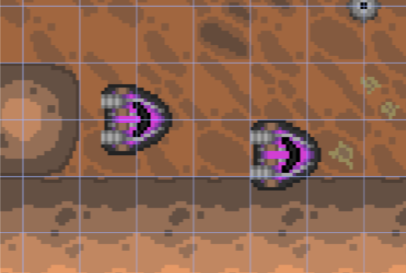I think there should be an option in the editor’s Grid Options menu that lets the user choose how objects snap to the grid when pasting them in.
Recently an update made it so that when an object is pasted onto the 2D editor grid, it is placed so that the points of its top left corner, not its manually-set X() and Y() points, align with a grid intersection. This makes pasting objects into the scene much worse for me, since they are no longer centered on a grid intersection. I have objects of many sizes, so placing things on intersections is the only way I can make it work.
Below is an image showing the problem; the enemy on the left was placed before the update, and the enemy on the right was placed after it.
(Reverting the change to how things are placed would also fix the problem, but I imagine it was done for a reason.)