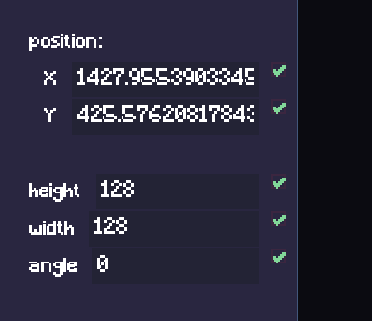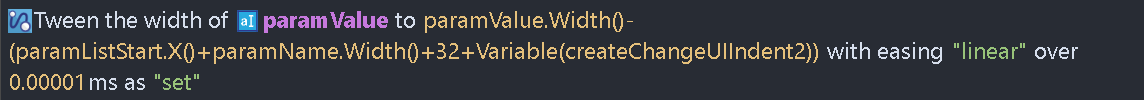Basically, I want to change the width of some text input objects to make a thing that generates a UI for different objects. (I already made it)
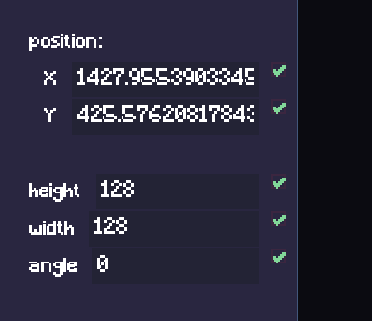
The problem is that the only way to work around this is to just:
Which still just feels choppy cause for a frame the input object is still in its normal width (:/)
So please add an action to change the width + height of a Text Input object
Can you hide the input, set its width, then show it? In order to try and avoid the choppiness…
1 Like
Ayyy that works :o
But still feels a bit choppy since… idk some frames delay to show ig (using a wait 0.02 seconds)
BUT STILL way it looks wayyyy better now, thanks for za suggestion!
2 Likes
but I still want that action tho
I feel like it is pretty important to add that
3 Likes
MrMen
5
Why are you tweening, and not straight out setting the width?
1 Like
because there is no action to do so (:/)
+ i am generating the width based on the width of the paramName object, so can’t really set it in the editor
1 Like
MrMen
7
Ah, my bad. It seems rather absurd you can tween a property, but not set it straight out in an action.
2 Likes
Will this be added, has it been added?
Not at this time.
It hasn’t been rejected as a feature request by the devs, so maybe one day?