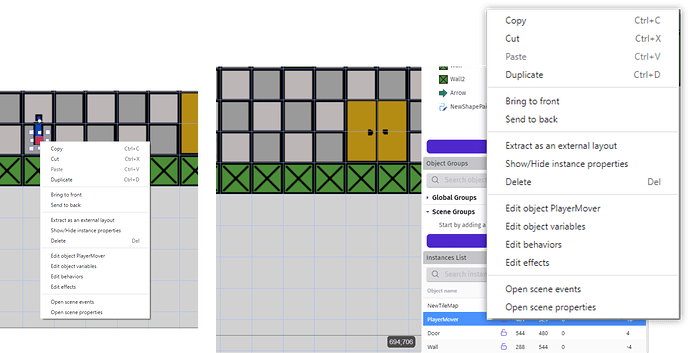It would be helpful if the Instances List Panel had a popup menu just like when you right click an object in the editor. For the mobile version it could be a long press. My major reason for this is that if an object is behind another object, you can’t select the object so you can’t bring up the menu. It would also make it easier. It just seems natural that there would be a menu that behaves the same way as if you were clicking on the object. Currently, you would have to click the object name and then right click the object. It would be much easier to simply right click the object name which would select the object and bring up the menu.
I needed this option today when I wanted to bring an object to the front. I would normally just right click the object and select bring to the front but since the object was behind an object, I couldn’t click the object. Yes, I could send the topmost object to the back but there was a background object. So, the object would go behind the background. I would then need to send the background to the back. Another option would be to manually adjust the z-order. Valid. But not as simple as clicking bring to front. I would either have to choose a large number or scroll until the object was on top.